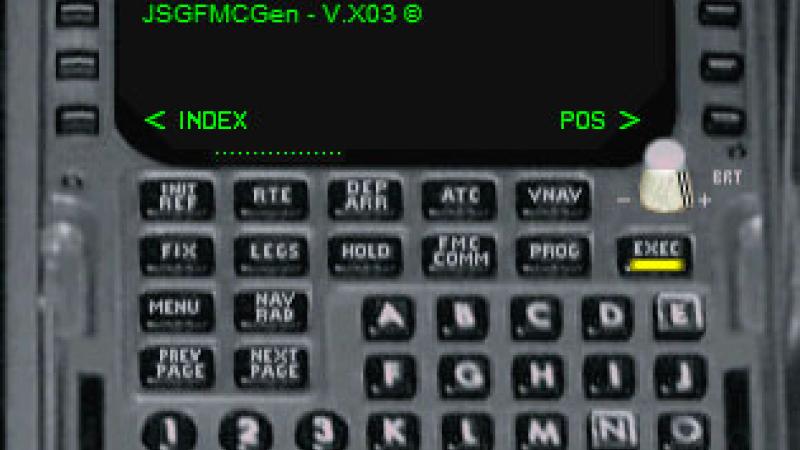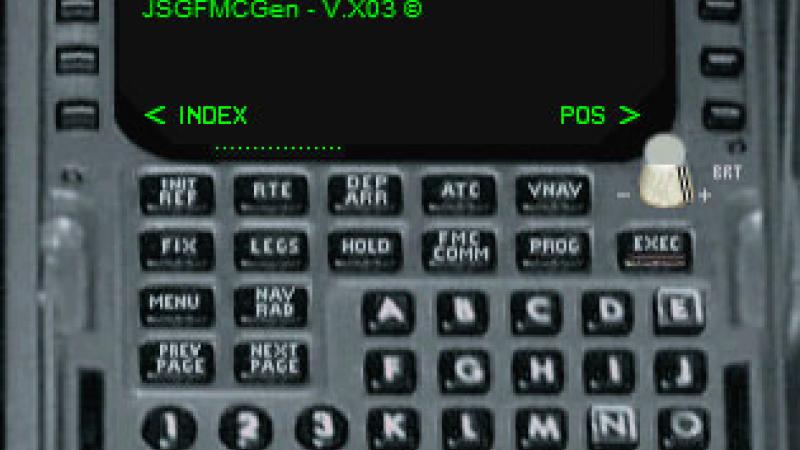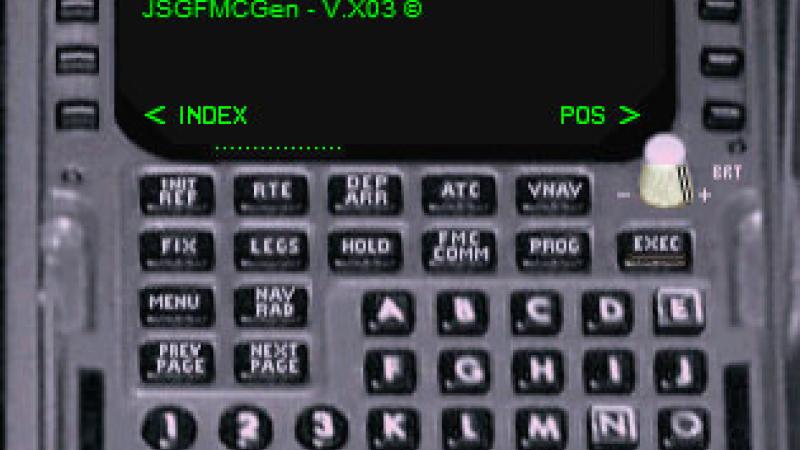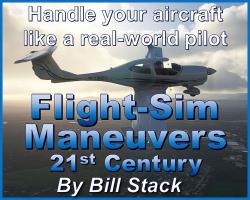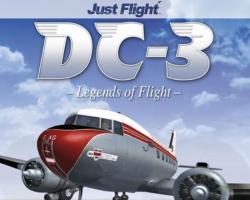Universal Flight Management Computer (FMC) for FSX/P3D

Have you ever tried to fly an aircraft in FSX, but felt like the original settings and features provided were just not active and high-end enough to be worth your time? Then it might be worth considering the effectiveness of this Universal Flight Management Computer modification. Read more...
- Media Format
- Immediate Download
- Compatibility
- Microsoft Flight Simulator X inc. Steam Edition & Prepar3D
- File size
- 30 MB
- Developer
- JSGPANELS
Giving you a fresh and engaging take on the world of flight simulation, this makes it easier than ever to start flying aircraft like a pro and actually enjoying yourself as you get the chance to take on the world!
With a variety of new features included and a wealth of changes that will more or less totally revamp the way that you fly with many aircraft models, this system change makes a massive difference and makes it far easier than ever to manage your aircraft with professional style.
Indeed, taking this on will make it much easier to enjoy your flying and also make it simpler to come to grips with the typical challenges that pilots may face when using FSX or P3D. Thanks to these wholesale changes, flying in a simulator will never be the same again!
General Features
-
Easy to install and even simpler to have fun with, this mod makes it very simple to control the parameters of your flight simulation enjoyment. It works with various changes with everything included in the one package, ensuring that you won’t need to install anything else to be included along the way to make this work at its best.
-
Make sure that you have control over the way that your audio package works and improves, giving you access to moving parts that work in the way that you had intended. All of the noisy switches included throughout will ensure that you have access to needed features such as MAIN, OVERHEAD and THROTTLE for maximum performance and control, with added sounds.
-
Access a new co-pilot feature that makes it easier than ever to fly around and also ensures that you can easily control the aircraft during the more difficult moments. When you ask for assistance, the co-pilot will go through a checklist when you fly so that you can ensure you never make a mistake and put yourself in any kind of jeopardy. Indeed, you’ll get help from this digitized voice to help you understand incident occurrences such as WINDSHEAR, PITCH, BANK ANGLE and even GLIDESLOPE features for your own needs.
-
Ground Positioning Warning systems are included which do a great job of helping you manage and prepare effectively for flying safely. Now you can avoid putting yourself in a difficult position as you fly as this will help you stay safe.
-
Take full control over your flight thanks to the improvements from the sound level adjustment features, ensuring that you can fly within your remit.
-
Beacons are added in to use 3/2/1 blipping systems to help you stay on track when you pass an airport – now, you’ll avoid getting lost!
What’s included?
Within this package, you will have access to a massive selection of universal designs and ideas that are used in just about all modern aircraft. By utilizing these you make it much easier to control and then manage your flight in the way that a professional would. It can be the most useful addition to your system, helping you find a more universal way of flying instead of relying on the old-school methods that so many people tend to stick with. Indeed, by doing this you will find it much easier than ever before to stay on track with accuracy. Some of the key features which are included will include;
-
The ability to follow FSX flight plans which have been designed by either the simulator or a third party. By using these, along with a chosen APPROACH PHASE, you can make sure that you are able to alter and improve flights.
-
Have the capacity to manage key features such as TAKE OFF thrusts as well as TOGA, MAX THRUST, CRUISE and AUTOMATIC depending on the economic index as well as the parameters of the weather thus making your flight easier to handle.
-
Calculate your optimum V1, VR and V2 functions along with cruise speeds which, according to your overall cruise altitude, can calculate speeds in both your knots AND your Mach settings to help you stay on track and maintain accuracy when flying.
-
Find a way to control your Longitudinal Navigation and your Vertical Navigation functions when you are climbing, cruising and/or descending. This takes into account key features such as your economic speed and your altitude along with various other user-modified speeds and altitudes to fit with TRANSIT and RESTRICTED speeds.
-
Manage your flight with relative ease thanks to the use of function cruises to climb up into the sky economically – now, you make sure that you are flying in compliance with all ICAO standards and user-defined values.
-
Complete control of your HOLD functions at a specific position, programmed altitude or even at a pre-defined waypoint with an adjustable leg time or distance, speed and/or altitude.
-
Manage FIX functions when it comes to heading to a specified VOR system in general.
This modification also does a great job of helping you get to grips with key functions along the way, ensuring you always have the information that you need such as;
-
ATC – Manage flight numbers, aircraft identities and various other features.
-
VNAV – Take control of various speeds and altitudes to help you settle when flying.
-
LEGS – Help you manage each waypoint, heading, distance and altitude without any other features needed.
-
PROGRESS – Master your actual position as well as your previous/next waypoints to make sure you are never out of time and/or fuel along the way.
-
APPROACH – Useful and vital information on the flap settings in general as well as the corresponding speed limits which are required during an approach, speed and aircraft weight calculation for maximum accuracy.
-
NAV - This shows you how to access radios, OBS and radials to the best of your ability. Helps you to look for NAV ILS and COMM codes by using the same ICAO standards mentioned above.
-
COMM – Use radios both active and in standby, ADF and even the transponder to get the most out of your system.
-
POSITION – Take on the current position of your aircraft at departure and also three positions of the Inertial Reference System. This lets you use key features such as;
-
Input data directly into the same using all of your function pages, ILSs and various other extra such as STARs to help you stay on track by following your ICAO code directly. Simply click on the FMC keyboard on-screen to make this happen.
-
Follow APPROACH and TRANSITION retrievals as described in the above messages.
-
Manage the brightness of your aircraft so that it fits with both PDF and MFD systems to give you a comfortable viewing style when flying.
-
Allow your aircraft to be flown totally manually so long as you have not selected a ROUTE.
-
Manage the way in which you manage the autoland feature, giving you new ILS capture right through to manage the full stop on the runway.
Limitations
Like every modification, this has its own limitations. This system may be able to provide you with a wealth of new changes and improvements which will greatly improve your flight enjoyment and your overall accuracy but there are various features to take into account when flying around in this way.
For example, some of the limitations which are included within this package include the fact that the aircraft is not capable of creating direct flight plans – however, you will find this feature actively waiting for you in the original FSX as well as if you turn to various other third party software packages.
Display everything at once. Instead, the CDU system will display various features at one stage which all relate to the safe running and function of the FMC. To make this work in your favor, you need to use the Mode Select keys to help you work through the various features. Some of the problems that you might need to deal with include managing how to deal with this.
By simply pressing down on the FMC buttons you will be given access to a page with data, regularly updated, to give you the FMC’ current contents and position. This includes features like the location of the aircraft as well as how to set up the controls effectively. Scroll through pages by using the PREV/NEXT PAGE features. These extra pages will include various changes and useful features.
A new INIT REF page which gives you access to key features such as;
-
IDENT – Displays the engine model and the aircraft features as well as information such as navigation data and navigation data validity times to help you stay on track.
-
POS INIT – This displays the IRS position initialization of the aircraft, helping you to stay on target and retain accuracy.
-
PERF INIT – Otherwise known as Performance Initialization, this feature will ensure that you can display key information such as aircraft weights, cruising altitude and cost indexes.
-
THRUST LIMIT – A very easy solution to use which displays the reference of thrust limits with both reduced and derated thrust features in addition.
-
TAKE OFF REF – Take off references will display the take-off VNAV of any aircraft, along with the profile and the take-off reference speeds you need.
-
APPROACH REF – A feature which allows you to look at various Approach reference speeds together.
-
MENU – Display the simulator-specific functions that you might possibly need.
The RTE function also displays the origins of your route as well as the airport you are flying to reach.
DEP ARR provides you with information about your searching for an approach procedure for any given airport using ICAO codes of an airport. This then follows that approach with accuracy.
Controls ALTERNATE AIRPORT functions such as;
-
CLB VNAV – Displays the climb parameters of your flight when you are taking off.
-
CRZ VNAV – Displays the cruise parameters of your flight when you are flying around.
-
DES VNAV – Displays the descent parameters of your flight when you first start to fly around.
-
LEGS will display any waypoints that you reach when you are en route to the chosen destination.
-
FIX and HOLD will display the holding pattern parameters accordingly.
-
PROGRESS shows you key details such as your flight progress and estimations on time and fuel.
-
MENU gives you specific functions which relate to the simulator, not real life.
-
NAV RADIO will give you access to the navigation radios, helping you to look for radio frequencies. This applies to COMMS RADIO too which gives you access to communication radios.
-
MANAGE PUSHBACK functions.
-
CHECKLIST functions to go through each checklist to ensure you’re on track.
-
AUTO LANDING for heavy aircraft.
-
PUSHBACK functions when needed.
Supported Aircraft
One of the most important aspects of this modification has been the level of aircraft support that it introduces. With this mod, it becomes easier than ever before to control your aircraft of you’re choosing using this mod. The following aircraft are included;
- ARCHER
- AIRBUS A321, A340, A380,
- BEECHCRAFT Baron 58, King Air 350,
- BOEING707, 727, 737, 757, 767, 777, 747, B52, MD11, MD80, MD83
- BOMBARDIERCRJ700, Lear 45, Lear60
- CESSNA172, 182, 208,
- CONCORDE
- DE HAVILLAND DHC2,
- DOUGLAS DC3, DC10,
- EXTRA 300,
- LOOKHEED C130, 135,
- MAULE M7,
- MOONEY Bravo,
- PIPER J3,
- GRUMAN G21A.
Be sure to check back in future as more aircraft will be added later on!
Customer Reviews
Rated 3.9/5.0 based on 8 customer reviews
- 03/08/2017
-
3/5 Verified Purchase

fmc app is fully functional, however there are no help documentation and the author of the program does not respond to any emails. unless you know how to use an fmc do not buy. waste of money.
- 10/03/2023
-
5/5 Verified Purchase

Open the FMC via instrument views tab (menu bar) and then on the FMC click the INDEX tab - voila - the manual. It does a significant amount of work for you.
- 11/23/2020
-
5/5 Verified Purchase

This FMC is great , it makes the flights far more enjoyable supplying far more data than the standard GPS, and the learning curve is not too bad.
- 05/14/2019
-
1/5 Verified Purchase

Product installed but scratch pad on the FMC would not accept input of letters only numbers. Therefore FMC unuseable
- 02/17/2020
-
4/5 Verified Purchase

Looks good so far. I'm still learning the software however, the sale process was very smooth.
- 04/28/2023
-
5/5 Verified Purchase

I'm very satisfied by this purchase. I have used this gauge immediately and it works 10/10.
- 04/18/2020
-
4/5 Verified Purchase

It s a very nice addon but miss the function "direct to a waypoint"
- 06/24/2014
-
4/5

How do you update the Navdata? Can I use Navigraph?
Submit a review of this product
Do you own a copy of this add-on? Have you used it? We'd love to hear your feedback on it below. You don't even need to have purchased it from SimShack.