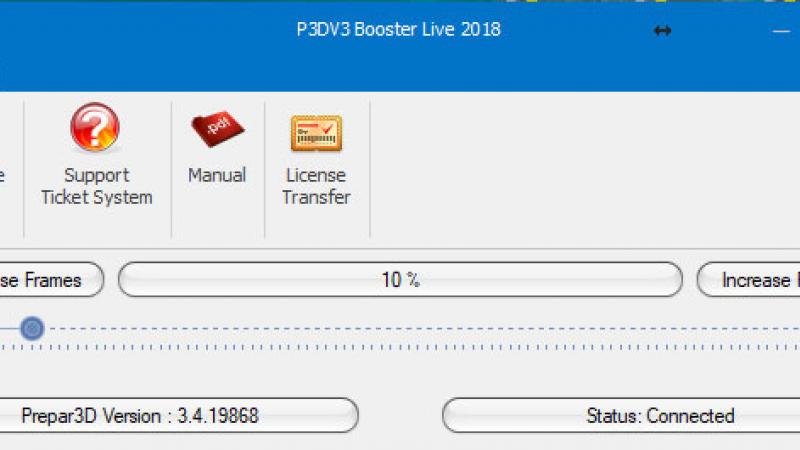P3D Booster Live 2018 (v1,2,3)

Easy to use and very effective, FSPS P3D Booster Live 2018 is a must-have tool for all P3 users. Designed for versions 1, 2 and 3 of P3D, this helps to improve and optimize the old system for the best performance. This brand new product arrives in 2018 for all new users of this flight simulator. Given the age of P3D, improving and optimizing what it is capable of is a major challenge. That being said, this does a fine job of building upon that and improving regardless. Read more...
- Media Format
- Immediate Download
- Compatibility
- Prepar3D (v1, 2, 3 only)
- File size
- 35 MB
- Developer
- Flight Simulator Platform Solutions
With a single bar that you can move from 0-100, this gives you an easy way to help boost performance. All you need to do is work with the bar; no options, no coding, no complexity. There’s nothing to tick, no obscure language and nothing to trick you or make you feel uncertain.
Thanks to the help of this simple to use solution, it’s much easier to use P3D at full potential. How this works is simple; if you turn the bar to 0, then you’ll look for optimal power this will look to push everything that P3D can provide to boost graphical power, smoothen textures and improve autogen loading. Naturally, this comes at a cost of frame rates on some machines.
If you go to 100%, though, you scale the graphics back to the very minimal capacity. This will give you a much more stable FPS rate, discarding graphical quality for smooth and effective performance.
Using P3D Booster Live 2018
To use this tool, all you need to do is fire up P3D v1-3. Then, start up P3D Booster Live 2018. Once this is open, then all you need to do is move around the bar and see how much you can adjust the graphics to your own needs.
We all have our own preferences, so experiment and see what you find most effective. You can now have full control over performance control and graphical quality. You can find the right balance for your own needs, and make sure that you can get the best possible performance as well as impressive visual output. This can make it easy for you to find the right balance between smoothness and satisfactory performance.
Simply mess around with the sliders and see what you can change and improve. Doing this should make it very easy for you to find the key balance between performance and precision
Key Features
- Direct P3D updates – this works as you slide the bar up and down, adjusting ASAP.
- Instant results make it easy to find a happy medium for your own P3D usage.
- No need to edit annoying config files or user options; just slide a single bar.
- Provide up to 200% improvement to frames per second with the right boost.
- Optimize P3D graphics to make up for the gap in release date and optimize visuals.

About Flight Simulator Platform Solutions
View all products/add-ons by Flight Simulator Platform Solutions.Submit a review of this product
Do you own a copy of this add-on? Have you used it? We'd love to hear your feedback on it below. You don't even need to have purchased it from SimShack.