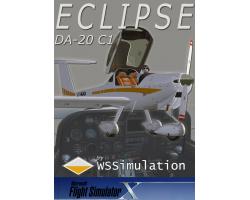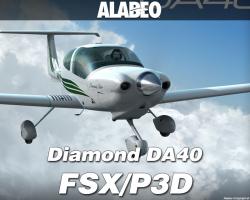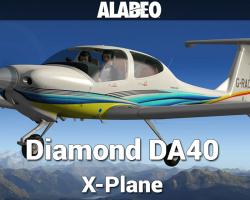Diamond DA20 Eclipse v3.0 for FSX/P3D

The Diamond Aircraft DA20-C1 is the best composite two-place piston-engine trainer and now can be enjoyed in Flight Simulator X SP2 and Prepar3D with a completely active 3D cockpit. Read more...
- Media Format
- Immediate Download
- Compatibility
- Microsoft Flight Simulator X & Prepar3D
- File size
- 80 MB
- Developer
- WSSimulation
This is the second version completely new of the Diamond DA-20 C1 Eclipse
Exterior model, made in 3Dmax with high quality materials of Prepar3D. High definition textures and normal map makes this model one of the most realistic aircraft in Prepar3D.
Full animated exterior:
· Flap,
· Wheels,
· Ailerons,
· Elevator,
· Rudders
Full Animated Pilot:
· Head (scan the horizon and turn right and left)
· Arms (move the stick and the throttle)
· Legs
Animated 3D cockpit exterior:
· Canopy (Open/close)
· Stick
· Throttle lever
· Mixture lever
· Parking Break lever
· Alternate Air lever
· Carburetor Heat lever
Application Configuration:
· Hide/show equipment
· Hide/show pilot on ground
· Set a fuel tank
· See the manual
The package contains five real liveries, such as US Air Force Academy livery and also includes white Livery and PSD Files.
Include PDF User Manual with real information. This Manual have the Aircraft control panel description and a very extensive checklist.
The Cockpit is a very high accurate 3D model, and fully interactive. It is made in 3Dmax and all switches are controlled like a real aircraft with its animations. In this new version all gauges are made in 3D.
Full animated cockpit: Stick, flap selector, pedal rudders, throttle, mixture, parking break, carburetor heat, cabin heat, alt. air Levers, 9 electrical switches, canopy, prime switch and fuel pump.
The cockpit have realistic nightlight with exclusive effect and almost all gauges are also exclusive.
Interior shadows in Prepar3D and FSX SP2 (DirectX10) can be set.
A new sound pack is included.
Customer Reviews
Rated 3.7/5.0 based on 3 customer reviews
- 11/12/2018
-
4/5 Verified Purchase

This is my first purchase for FSX. I am relatively new to simulators but this aircraft seems to be good quality. My only criticism is i wish the text on guages was a bit more visible, you can see the data when your mouse hovers over the gauge anyways. There are higher quality versions of this aircraft but i think this one has the best impact for your dollar. I installed this on my FSX steam edition and it worked perfectly and was easy to install.
- 04/09/2019
-
4/5

I'm a student pilot flying the DA20. This model a good aid to prepare my flight lessons. It has about the same behavior of the real airplane. I use to spend some time getting used to the pattern and using a good real terrain scenery and the add on's for the airports in the area I'm able to plan my next VFR cross country. I recommend it. Browsing around you can also find a better price.
- 10/12/2016
-
3/5 Verified Purchase

I have fsxse I had to copy the folder from the default installation directory and paste into the airplane folder of steam then aircraft appeared under games mfg screen if I would have known I could have used the browes option during installation fortunately I did copy down the default directory so I could find the folder
Submit a review of this product
Do you own a copy of this add-on? Have you used it? We'd love to hear your feedback on it below. You don't even need to have purchased it from SimShack.