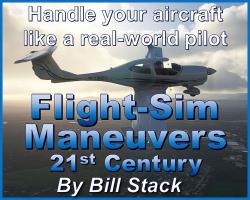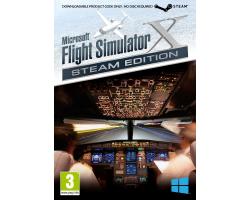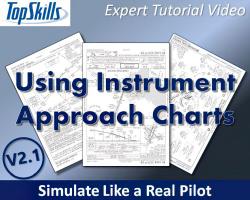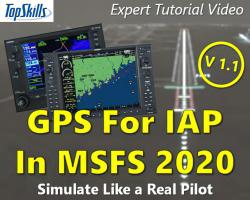Using Autopilot in Prop/GA Aircraft in Microsoft Flight Simulator Tutorial Video

Use autopilot in your propeller aircraft like a real pilot to relieve stress, strain, and fatigue and assist with accuracy during precise maneuvers. Read more...
- Compatibility
- Stand Alone (Video file)
- File size
- 540 MB
- Video Length
- 16:00 Minutes
- Developer
- TopSkills
Configure Your Autopilot Preflight
Learn how to set altitude, heading, vertical speed, and velocity on the ground as part of your preflight procedures to save time and hassle during the initial climb from the airport.
Use Flight Directors to Assist Your Flights From Take-off to Landing
Use flight directors to know what the autopilot is doing and to guide you when it is not engaged.
Know When to Engage Autopilot
Adhere to real flight rules by engaging and disengaging your autopilot and autothrottle at the best moments.
Control Altitudes With Autopilot
Use your autopilot to maintain orderly climbs, cruises, and descents, like real-world pilots do.
Maintain Course Headings
Apply three standard methods of maintaining your planned courses from departure to destination airport.
Use Autopilot for Instrument Approaches
Use your autopilot to control your aircraft through prescribed instrument approaches, including instrument landing systems, back courses, and offset localizers.
Disengage Autopilot and Auto Throttle Timely
Know the right time and place to disengage your autopilot and autothrottle for optimum advantage and to comply with regulations.
Applies to All Propeller Aircraft in MSFS 2020 With Autopilots
- Cessna 172 Skyhawk
- Cessna 208B Grand Caravan
- Beech Baron
- Beech Bonanza
- Beech King Air 350
- Daher TBM 930
- Diamond DA40NG
- Diamond DA62
- JMB-VL3
Principles and methods can be applied to other propeller-driven aircraft in MSFS 2020 and other simulators.
Learn From Professional Instructional Videos
- Scripted, articulated, and edited narration
- Separate screens for each step
- Animated highlights for key concepts
- Succinct explanations for everything
- Crystal clear audio quality
Focus and Limits
- Explains autopilots and auto-throttle in Microsoft Flight Simulator ™ 2020.
- Principles and methods can be applied to other simulators.
- Discusses radio frequencies and GPS for navigation as they relate to autopilots
- Does not explain the thorough use of radio navigation or GPS.
- Autopilots in MSFS 2020 jet aircraft are explained in a separate video.
Prerequisites
Flight deck familiarity and aircraft operations are beneficial. Basic use of MSFS 2020 or other home flight simulators is necessary.
Compatible With Popular Software and Operating Systems
- Uses common video software that plays MP4s such as:
- Windows Media Player
- Quick Time
- RealPlayer
- WinAmp
- Instructions for use are included
- Total duration 16 minutes
Bonus Items
Four bonus items are included free for quick and easy reference at your side:
- Transcript of the entire video
- Keyboard shortcut list for MSFS 2020
- V-Speed card
- List of autopilot shortcuts in MSFS 2020
Quality Assured
Every effort has been expended to make sure your video is the quality you deserve.
- Meticulously planned
- Thoroughly researched
- Independently verified for accuracy
- Separately reviewed for quality
Satisfaction Guaranteed
As a professional management consultant, I trained people in workplaces for more than 30 years. I began publishing books about home flight simulation in 1997 and videos in 2010. As a professional and experienced trainer, I invest a lot of effort and time toward making quality products that are useful to people. – Bill Stack
- Any video with manufacturing defects will be replaced at no cost.
- If you can show that the content of this video is not as described herein, your money will be refunded.
- If you find any facts that you believe are in error, please let me know so I can check it out.
- Your constructive feedback is welcomed.

About TopSkills
TopSkills publishes tutorial videos and self-instructional books to help home flight-simulation enthusiasts maximize enjoyment of their hobby by applying real-world aviation principles and techniques.
The business was formed in 1987 by Bill Stack as a management-consulting practice. Between 1987 and 2012, Bill consulted to government and private-sector auditing organizations including inspectors general and internal auditors.
Submit a review of this product
Do you own a copy of this add-on? Have you used it? We'd love to hear your feedback on it below. You don't even need to have purchased it from SimShack.