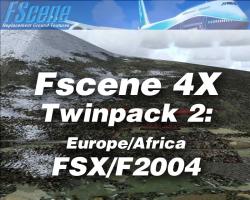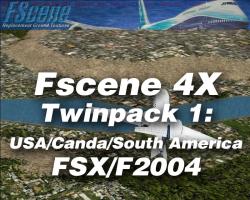FScene 4X Twinpack #3: Asia/Australia/NZ for FSX & FS2004

Last updated 22.01.2014, all previously released patches are included. Read more...
- Media Format
- Immediate Download
- Compatibility
- Microsoft Flight Simulator X & 2004
- File size
- 234.7 MB
- Developer
- FScene
FScene4X TwinPack #3-Two Continents: Asia & Australia and NZ
All Seasons: Spring, Summer, Fall, Winter and snowy Hard Winter
FScene for FSX and FS2004 makes a great difference indeed.
Do you fly over your favorite country and think that it could be a little more ...friendly? Have you noticed that the scenery around Acapulco is a bit flat for such a big conurbation? Are your seasons looking similar?
It's time to apply the FScene effect! This innovative software transforms the default scenery textures of Microsoft's Flight Simulator to something with far greater realism. Mountains, forests, jungles and deserts take on a new 3-dimensional feel; the countryside is subtly transformed and urban areas look more... urbane. The world's continents are improved across the four seasons as the generic ground textures are replaced with more realistic ones.
The program is replacing thousands of ground-textures with new texture files, that are specially designed to match the characteristics of the landscape on the different continents much better than the default ones do... Additionally, a special drawing technique applied to the textures gives them almost the impression of being three-dimensional. No matter if you fly over cities, springtime meadows, Caribbean Islands, or south american rainforest, FScene will turn every flight into an optical experience of enhanced realism.
It includes spring, summer, autumn, winter and snowy hard winter to give your flying a makeover that lasts all year! Higher frame rates and as a special treat: FScene FSX packs always contain complete latest versions for FSX as well as for FS9.
How FScene works
- Flight Simulator uses a large number of textures to define the ground you see when flying, and are applied according to the type the type of ground you are flying over - desert, fields, villages, cities, forests, woods and so on.
- These textures also vary depending on the part of the world you are in (so forests in England, for instance, will look different to forests in Australia) and they also vary according to the seasons of the year.
- FScene X provides enhanced replacements for a large proportion of these default textures, to give a much more 3-dimensional visual effect created using shades that are much more realistic for their particular location in the world.
- FScene X does not affect the use of add-ons for roads, rivers, traffic, clouds and autogen, since it replaces only the ground textures in Flight Simulator.
- FScene X works perfectly with add-on mesh terrain scenery since it replaces the ground textures in Flight Simulator and, just as the default textures will flow to match the ups and downs of the terrain, so will FScene X.
- FScene X works perfectly with custom airport sceneries - it will only affect the ground outside the perimeter of airports. All the default airports and any custom ones you have installed will appear exactly as intended.
- FScene X is carefully designed to work with the default autogen in Flight Simulator. It also has the added advantage that its enhanced 3D appearance can give the ground a much more 3D appearance even from altitudes where the autogen is no longer visible.
- FScene X will not slow down the performance of Flight Simulator. Some of the replacement textures for FSX are even smaller than the default ground textures. You are therefore likely to see an increased level of performance in some areas after installing FScene X.
Frequently asked questions
Q. What does FScene X actually do?
A. Flight Simulator uses a large number of textures to define the ground you see when flying. These textures are applied selectively, depending on the type of ground you are flying above. Farm, rock, desert, fields, villages, towns, cities, forest, woods and so on. They are also varied depending on the part of the world you are in. So, for instance, forests in England will look different from forests in Australia. Finally they are varied according to the season of the year.
FScene X provides enhanced replacement for a large proportion of these default textures and replaces them in each area of the world. The FScene X versions are designed to give a much better 3-dimensional visual effect and are also created using shades that are more realistic for their location in the world.
Q. Does FScene X work in all seasons?
A. Yes. FScene X provides matched replacements for all the seasonal versions of the textures it supplies. The seasonal versions of the textures are carefully designed to give a more realistic variation than that provided by the default.
Q. Will FScene X work with add-on mesh terrain scenery such as FSTerrain and FSGlobal?
A. Yes. FScene X replaces the ground textures in Flight Simulator and, just as the default textures will flow to match the ups and downs of the terrain, so will FScene.
Q. Will FScene X work with custom airport sceneries such as Real Scenery Airfields or World Airports?
A. Yes. FScene X will only affect the ground outside the perimeter of airports. All the default airports and any custom ones you have installed will appear exactly as intended. Only the ground outside the airport will be changed and the increased realism of the FScene X textures should make your airports look even better from a distance.
Q. Will FScene X work with photographic scenery such as the VFR Real Scenery packages?
A. Yes, they are fully compatible, but you can’t use them simultaneously. The way Flight Simulator handles photographic scenery is different from the way it handles the normal ground terrain. With photographic scenery Flight Simulator prevents the display of the default ground textures and replaces them with photographic data. The same is true when you use FScene X it is turned off in areas where photographic scenery is in use. You can still install and use FScene X if you have photographic scenery for some areas. Outside the photographic areas the FScene X textures will appear. Inside the photographic areas the new ground textures will not be visible.
Q: How do I choose between Photographic Scenery and FScene X?
A. If there is photographic ground scenery in a particular area then it will always be displayed over the default or FScene X ground textures. If you wish to see FScene X scenery instaed of Photographic scenery then you will need to disable the scenery library entry that covers the particular Photographic scenery concerned.
Q. Does FScene X affect the Flight Simulator Autogen trees and buildings?
A. No. FScene X is carefully designed to work with the default Autogen in Flight Simulator. It also has the added advantage that its enhanced 3D appearance can give the ground a much more 3-dimensional appearance even from heights where the Autogen is no longer visible.
Q. Will FScene X slow down the performance of Flight Simulator?
A. No. Definitely not. The replacement textures are of exactly the same size and format as the default ground textures. You will see exactly the same level of performance after installing FScene X.
Q. Will FScene X make any permanent changes to my Flight Simulator setup that cannot be undone?
A. No. If you uninstall FScene X Flight Simulator will be restored back to the previous state with all the default ground textures reactivated.
Review
"I have been using fscene since fs9. For me its one of the few packages which cover the whole world and when used with a terrain mesh like fsglobal it brings FS alive. The many different colours from region to region and seasonal change within each region also helps to make it a great package. At the price currently its certainly great value. The only time i dont use it is in my home country of australia where i do use orbx but other than that its fscene. " - FScene
"Bought this to see if I could get rid of the terrible brown textures FSX uses by default in autumn/winter. It works like a treat, and no performance hit, If anything, FPS has increased a little, allowing autogen to be turned up. Buildings and trees are far more realistic that the default FSX ones. At this price, you cannot complain! Rating: [5 of 5 Stars!] " - FScene
"Fscene (FSX), has done a fantastic Job!. This add-on is Simply Stunning really brings out the colors in your ground textures and really improves auto-gen. this is a really nice add-on and is very well priced. Five stars. Rating: [5 of 5 Stars!] " - FScene
Submit a review of this product
Do you own a copy of this add-on? Have you used it? We'd love to hear your feedback on it below. You don't even need to have purchased it from SimShack.