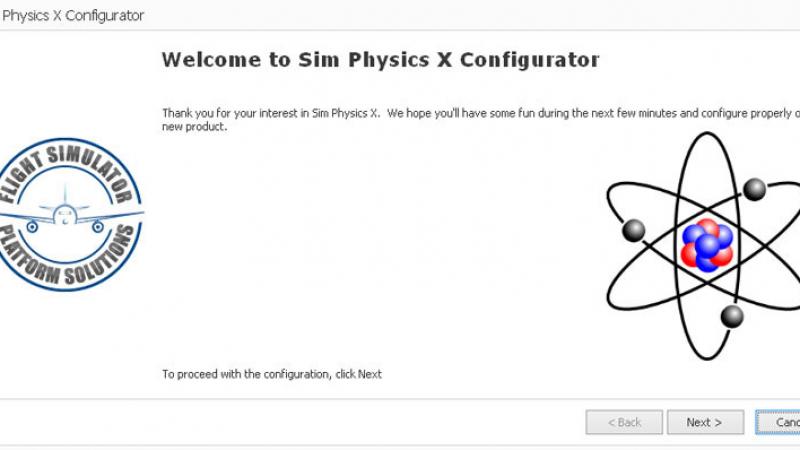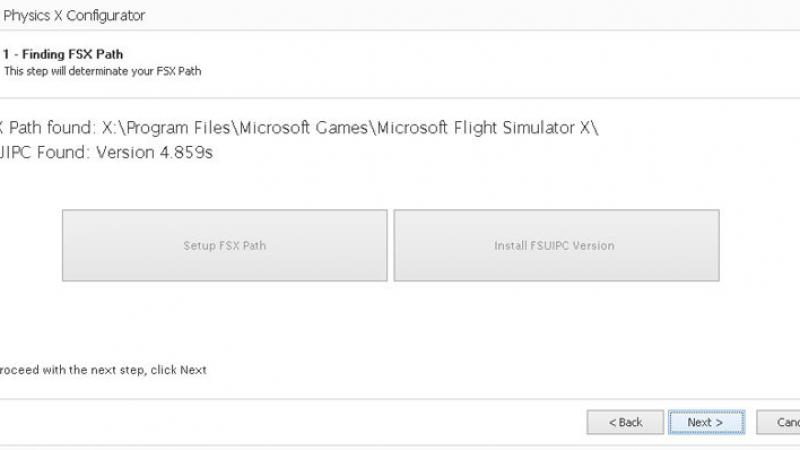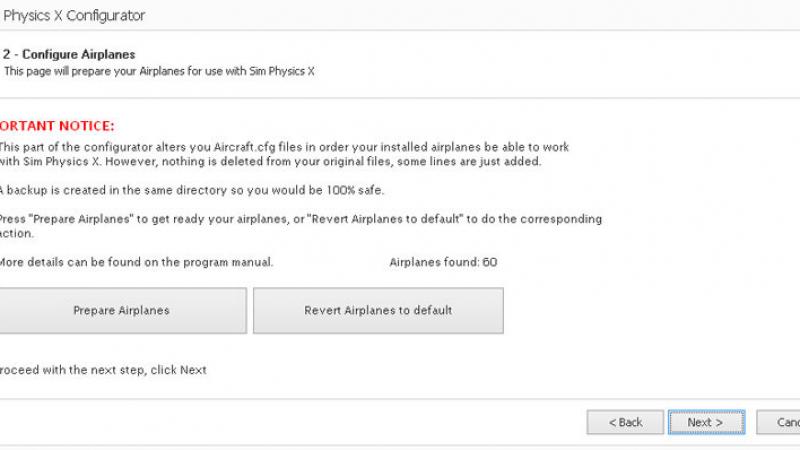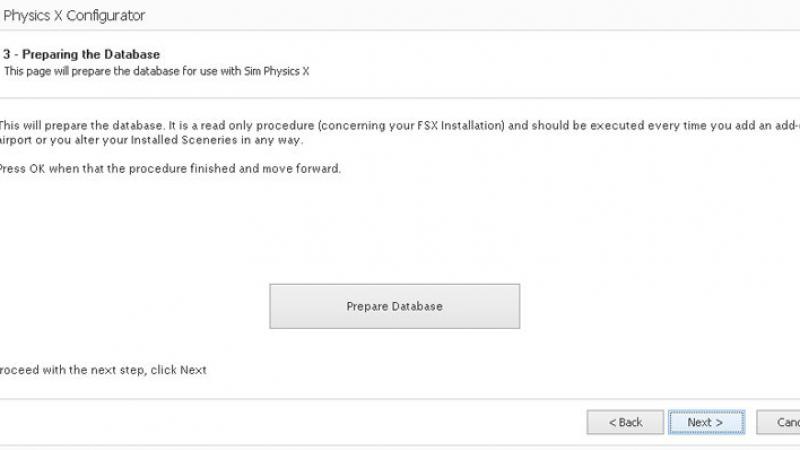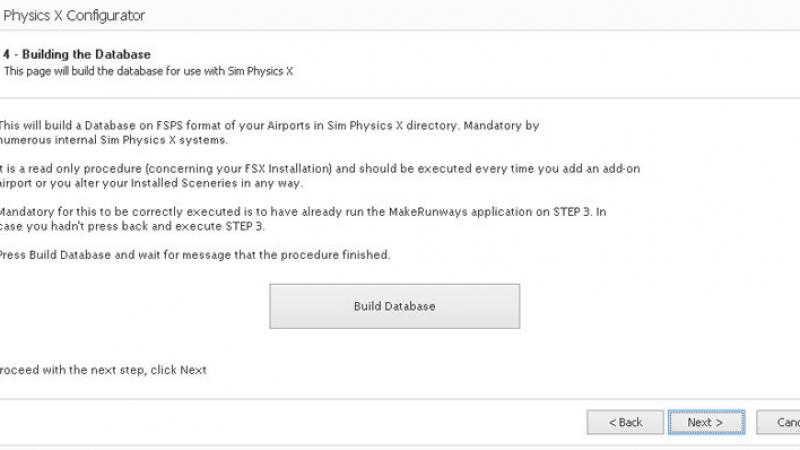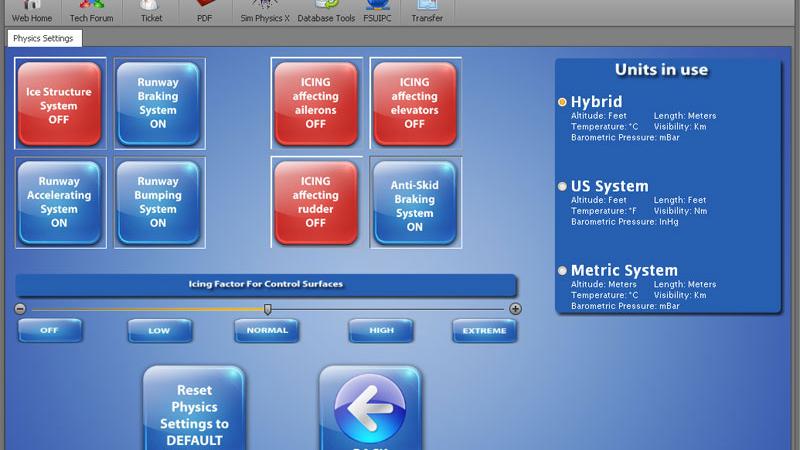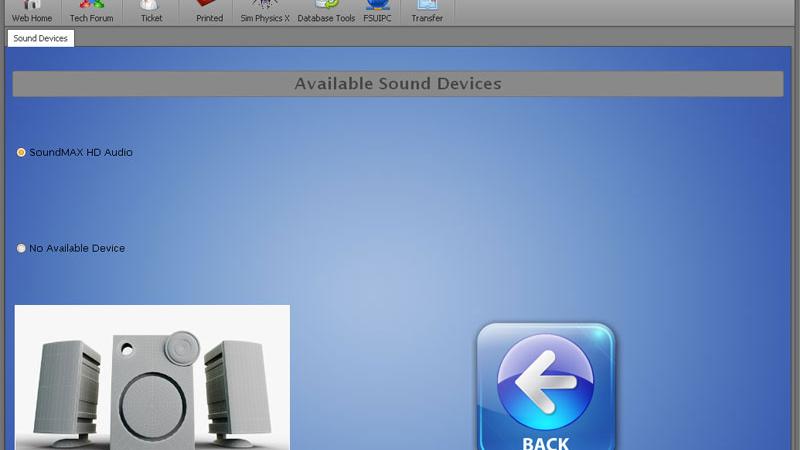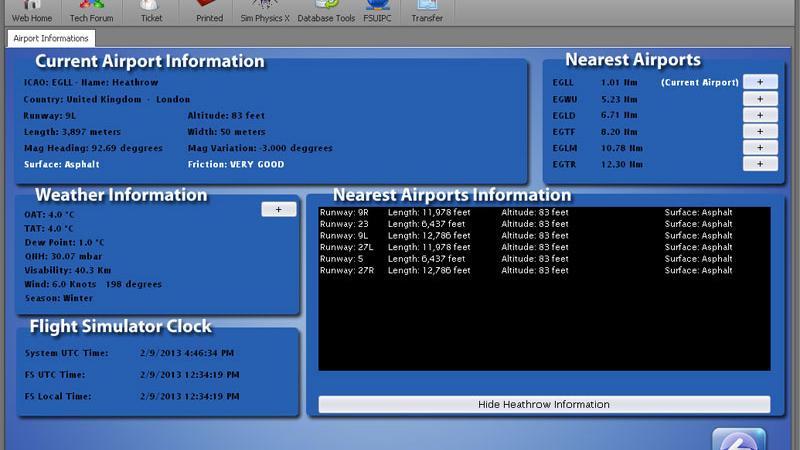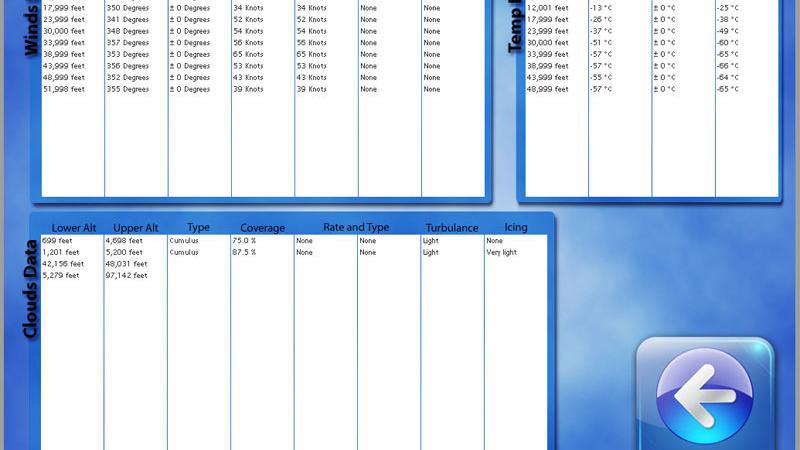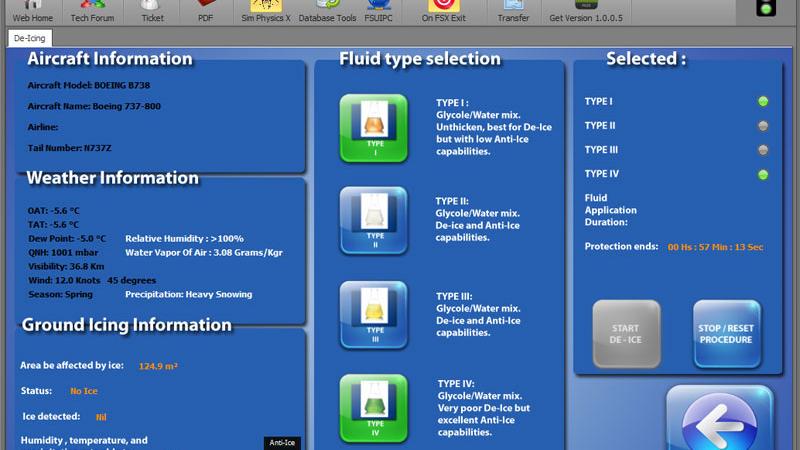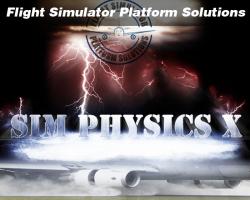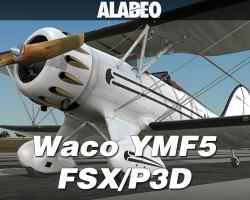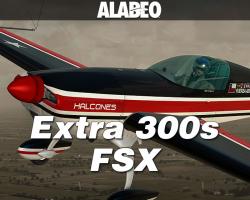Sim Physics for Prepar3D

As a flight simulation fan you will no doubt be looking for something that can help to increase the over level of challenge that you can get from P3D. Whilst a high-end simulator that is loaded with features, it does not have the same depth as some other simulators when it comes to what we would consider fundamentals to flying. Read more...
- Compatibility
- Lockheed Martin's Prepar3D inc. v3+
- File size
- 36 MB
- Developer
- Flight Simulator Platform Solutions
Many of these things relate to physics in particular, and this can make it really hard to get into the swing of things or returning for more after a few months of regular use.
If you want to prolong that experience for a lot longer, you only need to consider the following modification as the solution to your problems. Sim Physics X takes the bull by the horns and gives you a far more creative and authentic look at just about everything you could expect to see.
By revamping the way that everything works from taking off to how runways are perceived, this rewrites the P3D rulebook and gives everyone a far more realistic creation. It now feels far more like flying in particular, and will give you all the help that you need in getting into the swing of things and seeing a significant increase in overall enjoyment levels of using P3D.
By making so many changes and adding in new features you can feel like you are using a brand new flight simulator for the first time! It totally alters the experience by adding in features such as;
Key Features
-
Many changes have been made to the key aspects of flying - but one of the most important changes is actually fundamental to the way that you fly. Every flight begins with a takeoff and the way that your brakes are managed has been completely reconstructed. This now brings into account things like the way that brakes heat up with usage - use them for too long and you can make them too hot. You also need to account for things like the speed the brakes recover at
-
New sounds have been created for this exact process, so that you can get something that sounds just as good as it actually performs. You will no longer find your aircraft just doing what you ask; you'll hear it doing so as well!
-
In fact, new sounds are a key feature of this release - new high-end sounds have been made to match all of the new changes. From squealing wheels that pierce the eardrum to the sound of the aircraft rolling or even passing over runway lights will be made to sound better than ever and to give you a true appreciation of what you are dealing with
-
Even things like the way that acceleration is managed have been revamped entirely. This makes taking off so much more enjoyable in many aspects as you need to get it right - the wheels ,the nose and the brakes all have to be in perfect harmony with one another. This makes takeoff totally different no matter where you are taking off and ensures that every aspect of flying can stay thrillingly unique!
-
Whilst in the past you could take off with very little constraints, the runway is more important than ever. Now, the condition of the runway is taken into account with far more prominence - in turn, this creates a really difficult challenge for you. You now need to consider the condition of the runway itself and how you are going to approach it - try and take off on a cluttered and poorly managed runway and you can find that your flight will be in a heap of trouble before it even gets started getting off of the ground!
-
You also need to consider the weather. Whereas taking off was easy whether you were on rain, snow or sun you will find that taking off with an aircraft depends entirely on the quality and the condition of the runway. This interesting dynamic will make takeoff far more challenging for many P3D users
-
By totally adapting the way that physics is managed in P3D, this package manages to more or less re-invent the most important part of the whole simulation experience for many. By giving us key features like ice accumulation, you can notice a massive improvement in the way that the aircraft looks after itself and deals with various problems along the way
-
You'll no longer be able to ignore those messages of ICE DETECTED appearing on the screen - it will merely cause you more problems down the line. You can leave them be but you can notice a big change in performance due to the fact that ice accumulating building up can produce things like drag and add to the overall bulk and weight of our aircraft. Additionally, it can make your overall control of the aircraft far more difficult to manage and present new challenges
-
A complete recreation of the cockpit has taken place, too. This makes it so much easier to take off than before as you'll have heaps of data to manage with as you start to lift off into the air. The rest of the flight is equally padded with a whole new cockpit experience, with so much information to be taken in and learned from that you really cannot go wrong when using this mod! The 3D features tie in nicely, too, and ensure that you can get a far better level of performance and enjoyment from your flight in general
-
One of the main features added into the cockpit area, though, has been the introduction of head movement for spoils, flaps and gear expansions. This makes a huge difference to flight in general as they are now entirely dependent on the speed of the aircraft just as they are if you use them in real life
-
Another big change that has been brought in has been the introduction of new real-time charts that look after the key diagnostics of the aircraft. Now you'll find it much easier to take off as you'll have all the details you need about vital aircraft features
-
These diagnostics cover the aircraft as well as the destination. You can find out more about the airport you are en route to, as well as getting more key details about other significant factors such as weather data, P3D system feedback and crucial data about how the flight is going in general. This makes the flight far easier to manage and get used to along the way
-
With the new interface, it's even easier to fly this aircraft than ever before. You'll never find yourself tangled up in the same problems as you have in the past, and will be able to really control this modification. The fact that the mod combines key configuration controls with you, too, makes it much easier to manage in the right way.
-
Now, you can add or remove as many of the features provided as you like so that you can get something that is a nice balance between realistic and challenging
-
Automatic updates will take place along the way, too. This makes it much easier to take the whole thing further and will make sure you never need to miss out on a crucial update!
-
Looking to use this mod on other machines? The FSPS will give you all the tools you need with a license transfer service that is automated and simple, making using this anywhere you want easier than ever before
-
Multi-unit display that allows you to choose from the measurements that you are most used to
-
70+ pages of incredibly high-end content that will keep you interested, engaged and learning along the way
Limitations
However, this mod is not without limitations. Whilst it changes the landscape to a barely recognizable style and totally adjusts the style to give you something far more effective than before, it still has to be aware that it can't totally reprogram P3D! You need to consider;
-
You need to have a specific software package installed - you need to have FSUIPCClient.dll installed. This is created by Paul Henty and you can download this from HERE. It's vital for letting your software contact with FS and FSUIPC, which is needed to get total synchronization between both software kits
-
You can only have one installation at any given time. Whilst you can transfer the license from machine to machine if you wanted to use this simultaneously on other machines you would need to have a specific copy purchased for both machines to use
-
Sim Physics also lacks compatibility with any head movement tools; this introduces these features on its own and this can cause significant conflicts along the way. If you use any other kind of head movement tool you will need to disable it to make sure it works with this
-
This also lacks compatibility with WideFS, so make sure you look out for this change when it's implemented in the future - make sure you have auto updates turned on!

About Flight Simulator Platform Solutions
View all products/add-ons by Flight Simulator Platform Solutions.Customer Reviews
Rated 5.0/5.0 based on 1 customer reviews
- 06/01/2015
-
5/5

Flight Simulator Platform Solutions are a great team that spend a lot of time developing outstanding products to accompany our favorite simulators like Prepar3D and others. This version of Sim Physics is specifically for P3D and it will radically change the way you fly and improve your experience significantly. This application is absolutely packed with features and functions that you won't have seen implemented anywhere else.
What Sim Physics does, in a nutshell, is make lots of small changes, with lots of big results. Through introducing clever systems that the vanilla FSX lacks, you can enjoy even more realistic flights and more authentic flight conditions. For a simple example of this, think about the standard pop up message you get that lets you know that ice has been detected. Not all that true to life is it? But Sim Physics X, uses complex theoretic models to work out where it can add or remove ice on your aircraft, relative to the current weather conditions. This results in you having to actually respond to the presence of ice, taking into account how it can affect drag and add weight to your aircraft.
This application improves on so many areas that it will take you some time before you've witnessed them all first hand. Certain things you may well notice straight out of the hangar, such as runway contamination and friction that is now correctly affected by precipitation rates, rather than any level of rain or snow having the same results. Or the new brake system that uses the specifications of your aircraft to calculate how hot the brakes get as you use them. Giving you the opportunity to think more like a real pilot, trying intelligent but simple solutions like leaving your landing gear down for a while to cool off the wheels.
On top of everything else that this download offers, you're also treated with two more applications from FSPS's catalog. Runway Bumping Effect and 3D Cockpit Effects are great downloads by themselves, offering true to life interactions with runway surfaces and accurate head-movement. But when you put all three together, you set yourself up for the most realistic flights you've ever had inside of a simulator.
Submit a review of this product
Do you own a copy of this add-on? Have you used it? We'd love to hear your feedback on it below. You don't even need to have purchased it from SimShack.