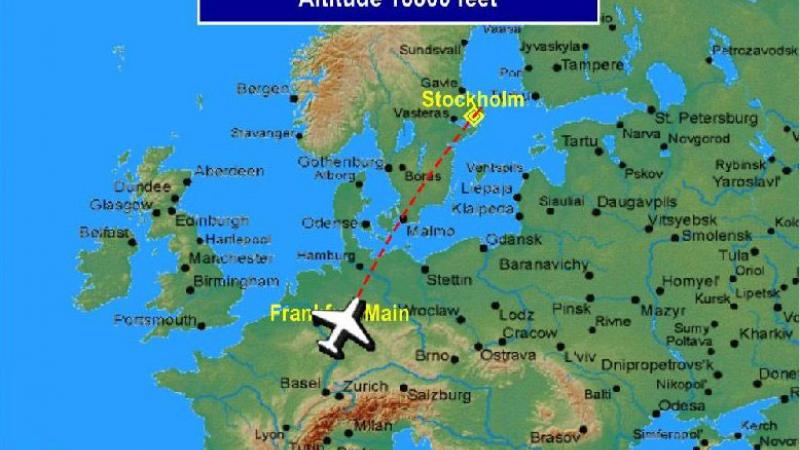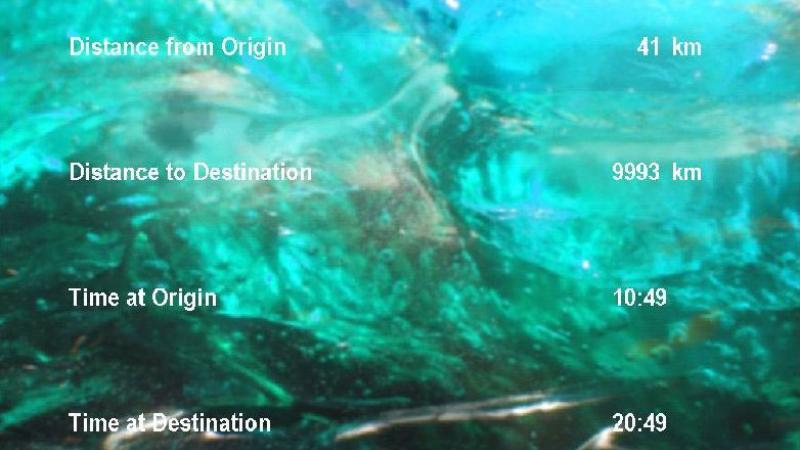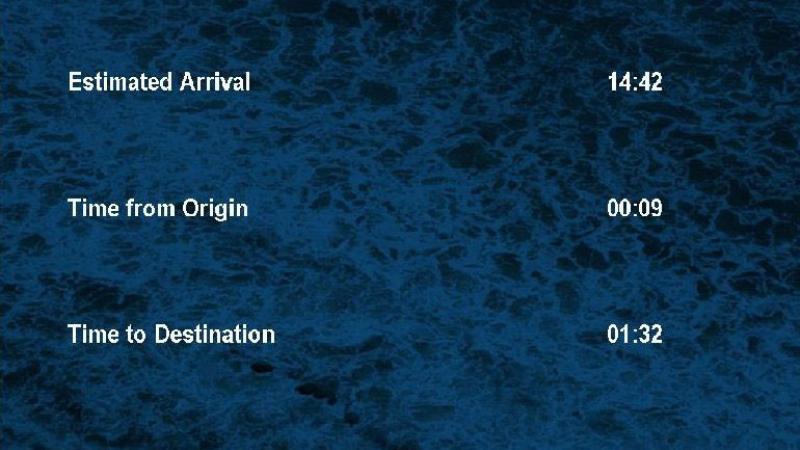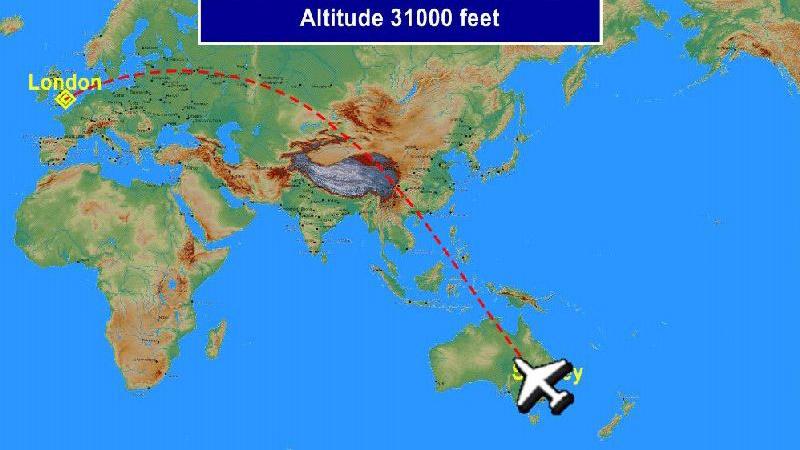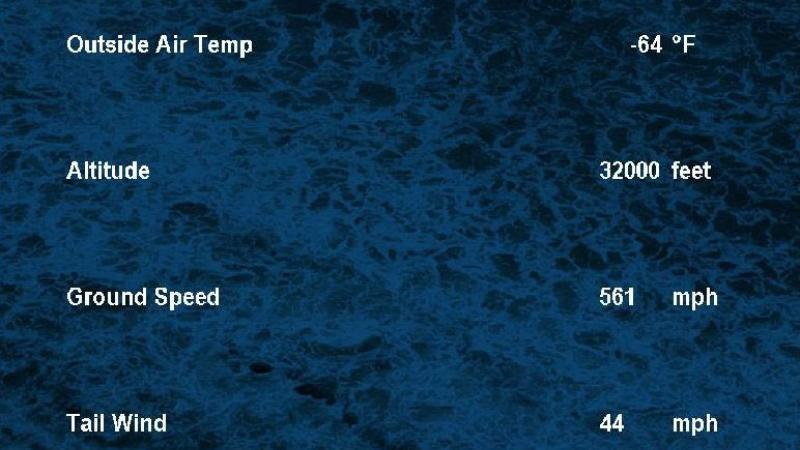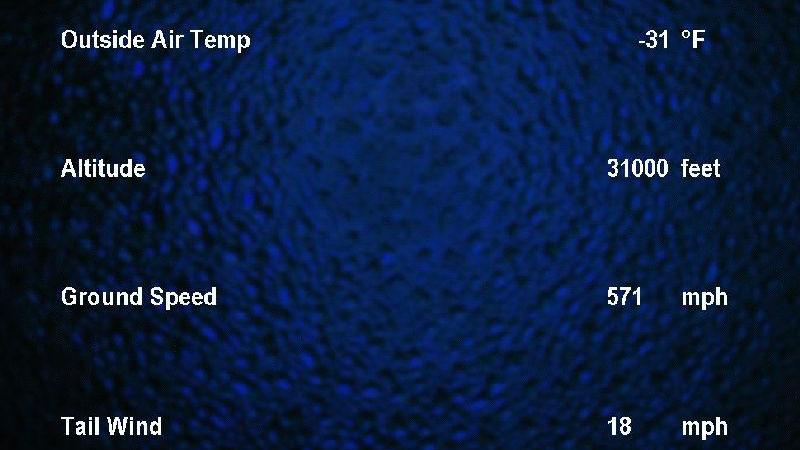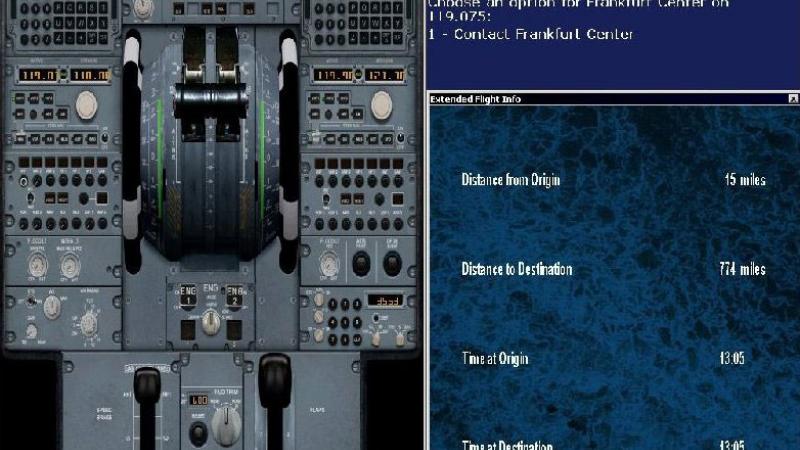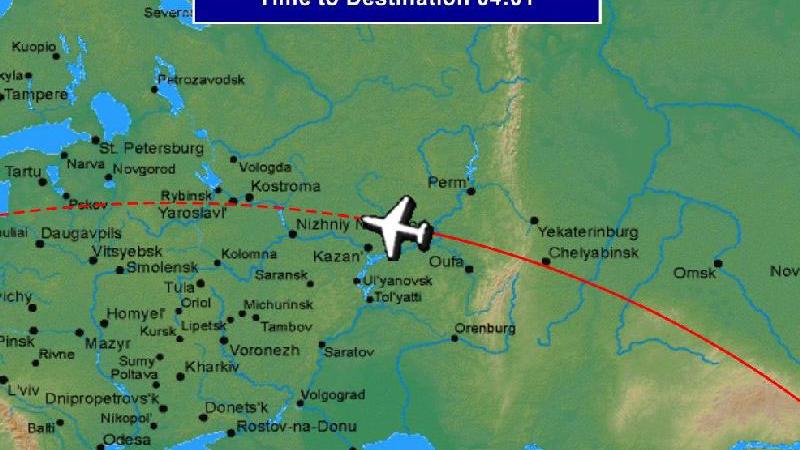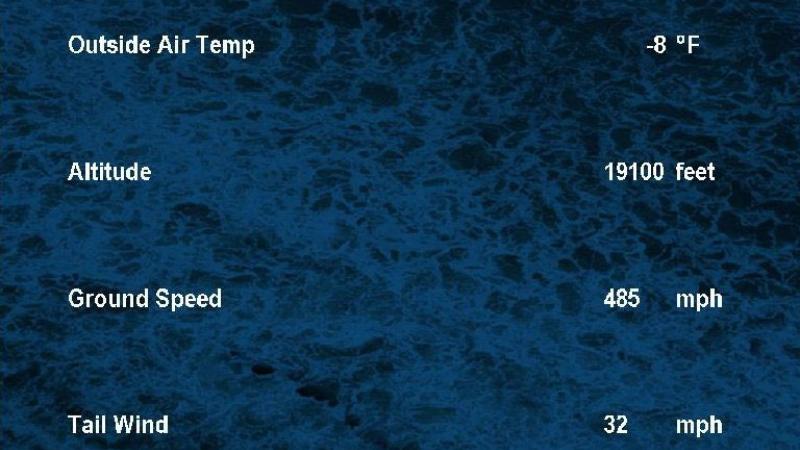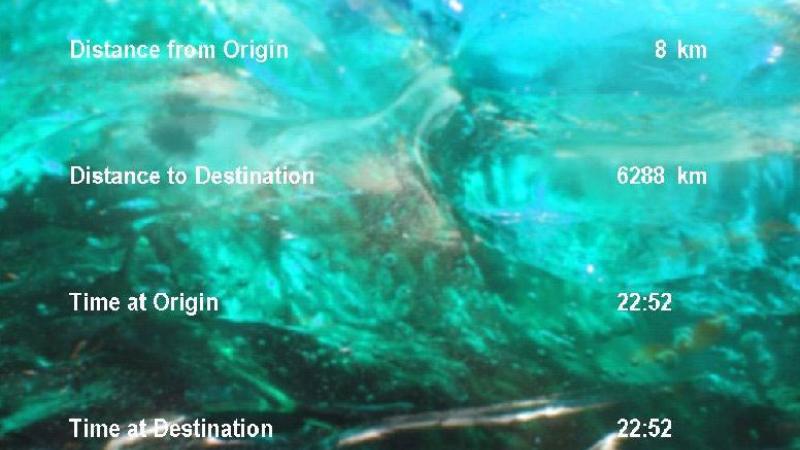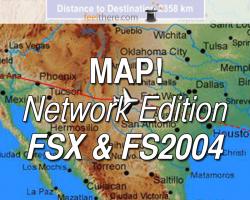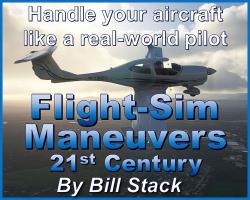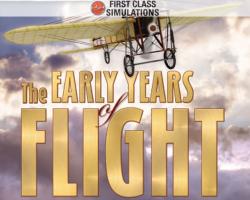MAP! In-Flight Map for FSX & FS2004

Just like the cabin screens in a real airliner's passenger cabin MAP! will display the track of your flight. In addition, a sequence of screens shows a variety of flight information such as elapsed and remaining time, distance, altitude, wind information, and temperature (to name just a few). Read more...
- Compatibility
- Microsoft Flight Simulator X & 2004
- File size
- 16.3 MB
- Developer
- feelthere
MAP! is compatible with all default and add on airplane or helicopter.
MAP! reads the timezone information from FS and feelThere does not take responsibility of it's accuracy.
Review
MAP really shines if you have multiple monitors since it can be resized or undocked. One cool thing about it is that, just like on the real flight, you can have map on one of the monitors, turn the other(s) off and then take a nap. From the couch, it is easy to see if you are closing in on your airport or if you can continue to nap. Map is nothing more then a moving GPS window, yet it is dressed differently. While in cruise and if you have a virtual cabin, take the passenger seat and you can really simulate that awesome boredom of the long haul flight. - Avsim

About feelthere
FeelThere is a flight simulator and ATC simulator developer based in CA, USA headed up by team leader and owner Victor Racz.
FeelThere have been developing add-ons for flight simulators since the early days - since FS2002 and have been working on every iteration since. Their products have included creations for many different aircraft and airport (scenery) creations.
Since their flight simulator developments and aircraft creations, they have also branched out into Air Traffic Control (ATC) simulators and have mastered the Tower! series which is popular among PC-based ATC simulation users. Tower! is likely the most used and acclaimed ATC simulator software for PC.
Feelthere is now also focused on creating content for the new Microsoft Flight Simulator (MSFS) 2020 release simulator with various scenery packages and likely aircraft to follow.
Customer Reviews
Rated 3.5/5.0 based on 2 customer reviews
- 09/19/2020
-
5/5 Verified Purchase

A nice bit of fun eye candy. I installed it on a Win XP machine running Fs2004 and it worked without a hitch. It is what it says on the tin a cabin route display as found in many airliners. The zoom levels and screen switching are automatic, but you can alter the speed of the screen switching. It is best suited to longish airline flights because of the limited zoom levels. A flight from KORD to KCMI 122nm the track was to small to see, KORD to KBOS 775nm was fine. Installed on the default B737-400 showed no loss of frame rate (machine 70 FPS locked at 35) Installing and uninstalling had no effect on the default panel even though I had added 4 custom gauges on the Shift+?, combinations. Strangely it switched flying tip on when installing. The simicon was in an awkward place, un-docking moving and re-docking solved the problem. An excellent bit of software.
- 02/19/2018
-
2/5 Verified Purchase

Could not get to work at all spent 4 hours trying to get this thing to work Does not work for FSX
Maybe it because i am running windows 10
Submit a review of this product
Do you own a copy of this add-on? Have you used it? We'd love to hear your feedback on it below. You don't even need to have purchased it from SimShack.