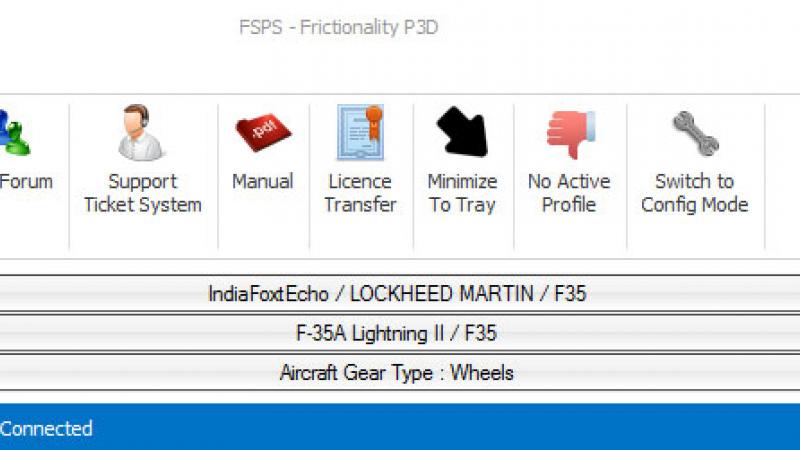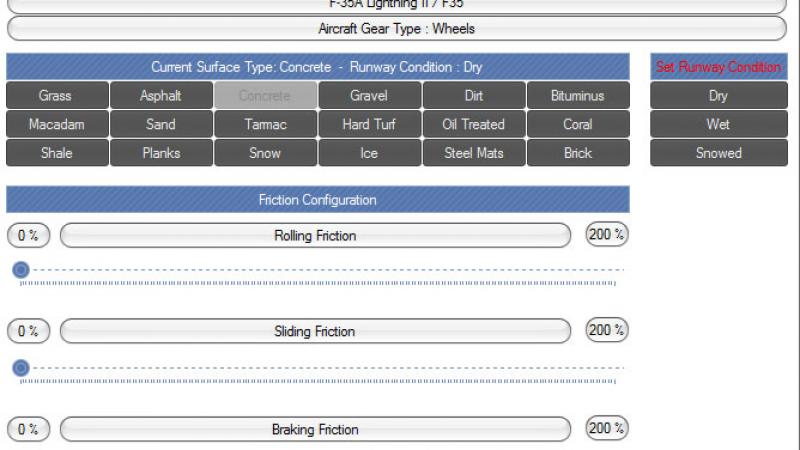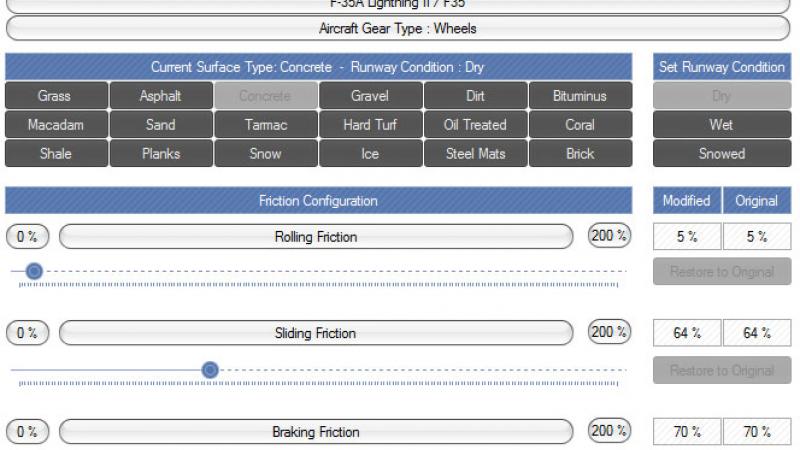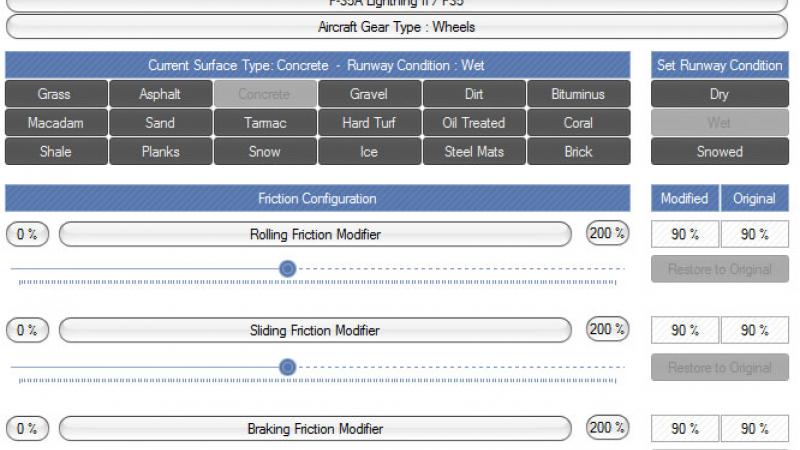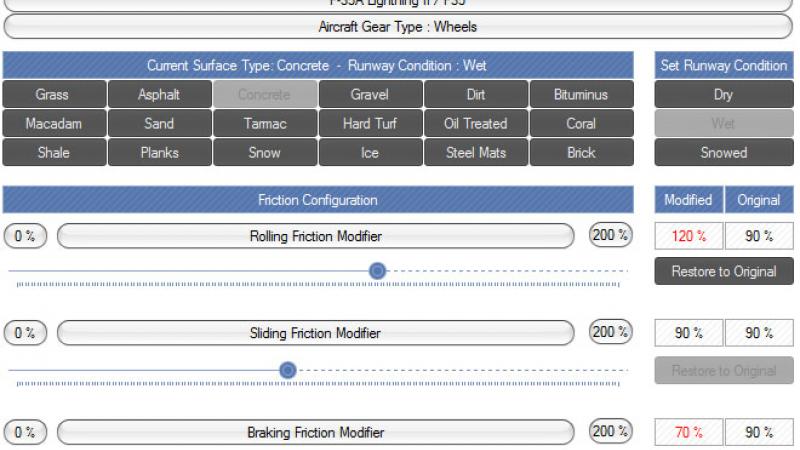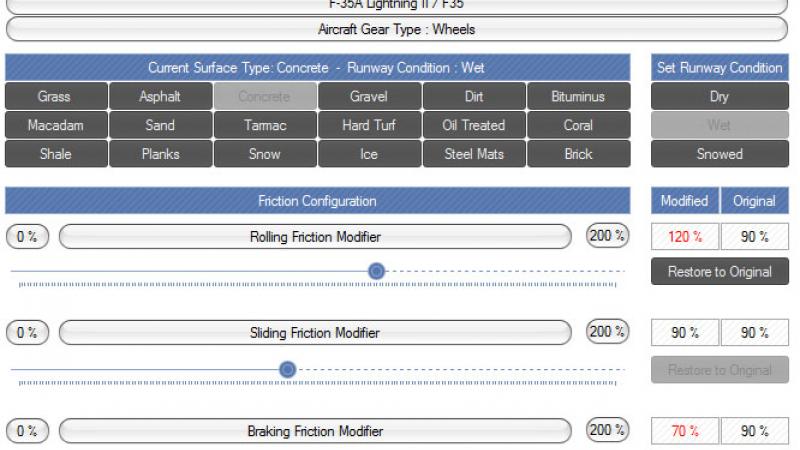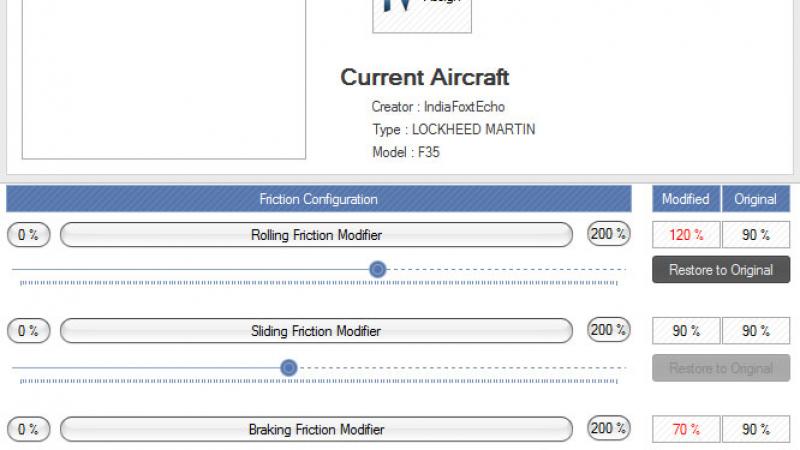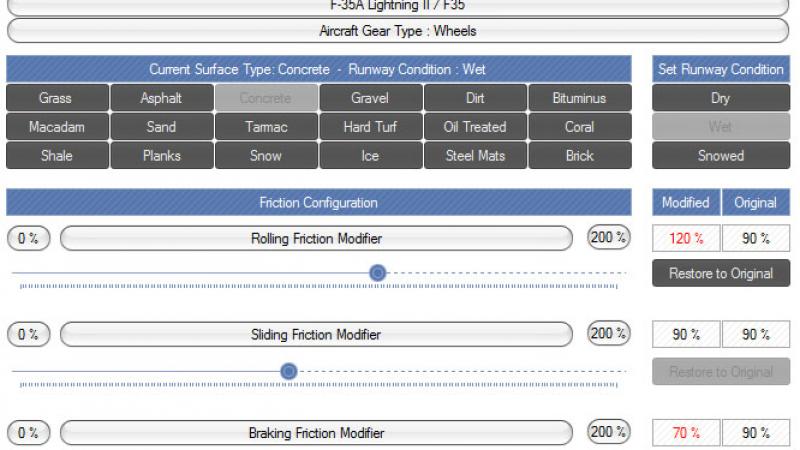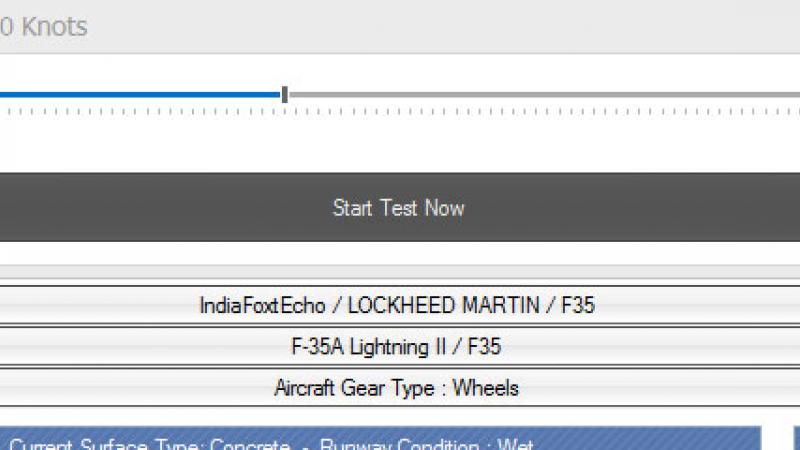Frictionality (Runway Friction) Utility for Prepar3D

Although Prepar3D is without a doubt one of the most well respected and appreciated parts of the flight simulation community, it has had many questions held against it for quite some time due to the unrealistic approach to some of the key aspects of aviation. Read more...
- Media Format
- Immediate Download
- Compatibility
- Prepar3D v1.4 and Prepar3D v.2.5.x, P3D 3+
- File size
- 21 MB
- Developer
- Flight Simulator Platform Solutions
The Problem with Friction
For example, friction on the runways is something that many people have complained about for some time. Friction issues have unrealistic for many years, and this has carried over from FSX into Prepar3D.
Both share very similar properties in terms of design and style, as well as coding, so it’s not a surprise that many of these little issues have found their way into Prepar3D. This leaves you with aircraft that act totally unlike their real-life counterparts, or sometimes engage in moments of pure madness that simply wouldn’t be seen in the real world.
Even small things like the aircraft being able to glide away across a heavily snow-trodden runway can put a real dent in just how effective and realistic everything is within the simulator, and can hamper your education as well.
So, this problem creates a rather negative precedent for playing Prepar3D with. Because it inherits some of the problems with realism in FSX, many of these issues continue to frustrate – and infuriate – the thriving simulation community. Thankfully there are solutions out there that can help you correct this problem and ensure that it looks better than ever moving forward.
Many of the problems that the software actually suffers from us purely down to the way things are handled, rather than some epic mess-up within the coding that took the totally wrong ideal and philosophy for re-creating effective friction. It’s there – it’s not applied properly.
Is This Realistic?
The main thing that you need to question is just how realistic the situation is – whilst the most staunch defendants will tell you that everything that the simulator can do is legitimately possible, this isn’t actually true. Many of the mechanics that come into play with regards to friction can be simply ignored due to the fact that the terrain’ condition plays such a massive part in how a plane will take off in the first place.
For example, a wet and stodgy runway would create far more resistance due to being wet and this could cause the wheels on the aircraft to struggle to take off in the first place. Suffice to say, this is a bit of an issue.
While there are many niggling problems throughout the series – regardless of what flight simulator you use – that can hamper the experience, many people still thoroughly enjoy their time when using a flight simulator. This is because many of the issues are either superficial or can be overcome in some capacity, but the friction is something that is pretty blatant and, at times, will completely deflate the experience. When this happens, it can really start to ruin the entire simulator for you – thankfully, the solution that you have been looking for is out there.
Known by the comical name of Frictionality, this excellent adaption for Prepar3D sorts out many of these age-old problems and issues within the way that friction is handled and gives you a far more balanced experience. No longer will you need to deal with these same issues that can really hold you back, and you’ll really notice a staggering difference from using Frictionality and not having it turned on with your version of Prepar3D – the difference really is that stark.
What is Frictionality?
Frictionality is a new mod that was released on the back of countless attempts to fix this problem. In the past, people looked at key Prpar3D .dll files to try and find a solution, the results were usually unbalanced and barely even carried over from machine to machine – it was too volatile. Whilst the patches were a cure for some, it made the situation worse for others.
This is where Frictionality stepped in – it brought a level of balance to proceedings and made sure that the friction values within the game would be read properly. Having directly worked with Prepar3D to release this package, this makes real-time changes to what is needed regarding friction rather than trying to use some kind of set value. This even comes with a set of profiles that you can load up so that you can easily jump from one style to the next and really ramp up the realism factor.
This means that you no longer need to put up with one universal form of friction for the various styles that you would come up against as a conventional pilot. This takes away a lot of the difficulty in finding everything as realistic as it should be, and makes it so much simpler to start getting involved in with a regular basis. Not only will you start seeing a genuine difference to the way that your aircraft perform when taking off, but you will start to see a far greater level of realism slip into the software.
No longer will you need to try and convince yourself that a textbook takeoff on a snowy surface is going to be as easy as it was – for those who want total realism and nothing more, this is the package that you need to download as soon as possible.
Limitations
One of the issues that you will need to note though, is that you can only have one installation of this installed at any given time. Whilst you can have it on multiple machines, you can only access it from one machine – this means that if you have just one activation code, it can only be used by one person at once. To change from machine to machine, you need to use the License Transfer function which will speed things up considerably for you.
If you want to play with friends or family you’ll need to join up together by buying separate copies!
Key Features
-
Real-time friction management has been placed in for all runways throughout Prepar3D. all aircraft that use wheels will now take off in a unique fashion far more akin to what you would expect to see in real life. This increases the realism factor tenfold and makes it far more enjoyable to be around
-
A complete reworking of the way that sliding and braking will work on the terrain below – if you are used to grass acting too similar to snow for a realists liking then this package will give you everything that you could possibly need!
-
Any runways that are covered in snow or rain, for example, will be far harder to traverse and require the real-life approach to taking off. Now you’ll need to adjust your game and make sure that you are taking off like a true pilot rather than relying on the limited friction engine
-
Nothing else is needed to actually cause this process to happen – there is no third-party manipulation needed and no extra processes required to make it work. Simply install the download and enjoy far more realistic runways for good!
-
Save profiles to make it easier than ever when you want to jump from one profile name to the next. If you have plenty of different settings that you like to use in terms of friction styles, then this gives you everything that you need to get the perfect setting for whatever kind of map that you are on without having to make complicated changes
-
Load profiles across aircraft – you can make it easier than ever to start changing the flight that you are on without having to do too much else on top. Take away all of the difficulty of managing the friction side of things with some master profiles that you can load with any aircraft that you are using
-
Import profiles from the web that friends or other users on a community you use – like ours. This lets you try out new settings you may not have understood or had time to experiment with, broadening your horizons even further
-
A large PDF manual that covers more than 30 pages and gives you all the information that you could possibly need about using this package as effectively as you can
-
Improve the performance and realism of your simulator without having to run anything that hampers your performance in the background – this is a massive boost, and can make your life so much easier. Now, you’ll no longer need to deal with countless frame rate drops because you wanted to have even more realism in your flight simulator!
-
This gives you all the help that you need in increasing just how much you can actually learn from using Prepar3D, too. It gives you more information about the realities of terrain and how you need to prepare for different kinds of takeoff, rather than leaving you with a rather uniform style that is neither realistic or helpful to your chances of becoming a better pilot

About Flight Simulator Platform Solutions
View all products/add-ons by Flight Simulator Platform Solutions.Customer Reviews
Rated 5.0/5.0 based on 1 customer reviews
- 04/10/2022
-
5/5

I would like to know if it works on P3D4.5, Windows 10, and if there are any known conflicts with other software, e.g. Accufel or any other similar to frictionality . Email. rabitodeaji@gmail.com
I thank you very much for your help and wish you a happy Sunday.
Submit a review of this product
Do you own a copy of this add-on? Have you used it? We'd love to hear your feedback on it below. You don't even need to have purchased it from SimShack.