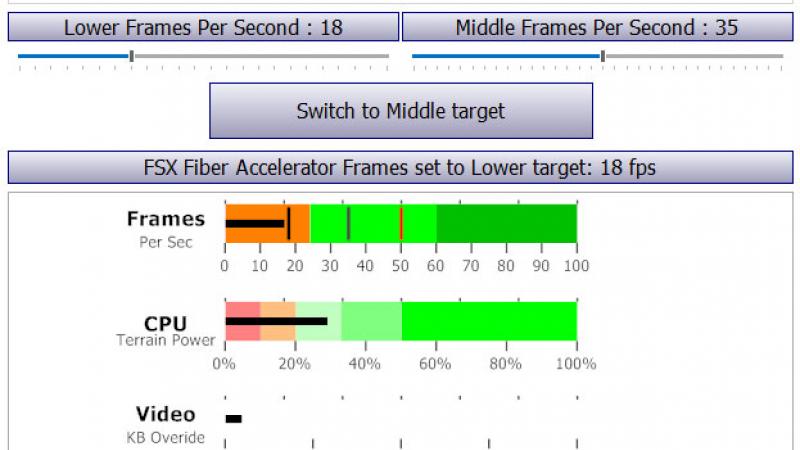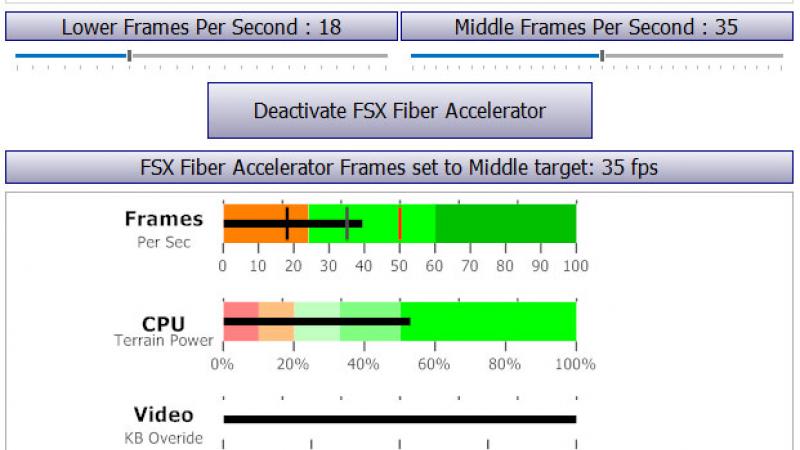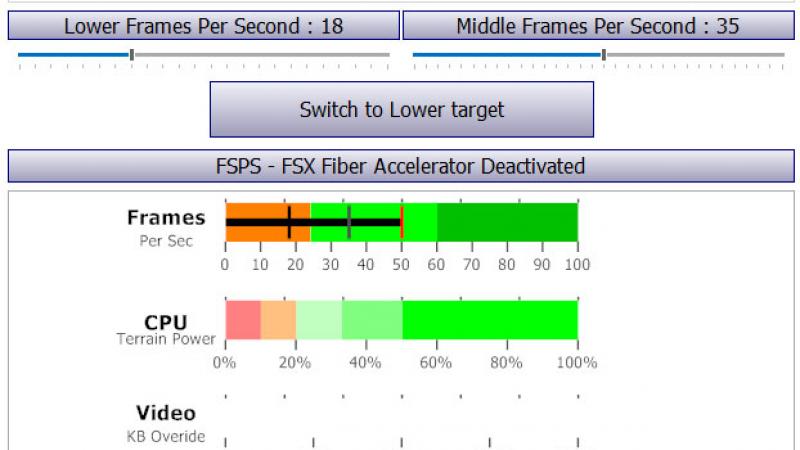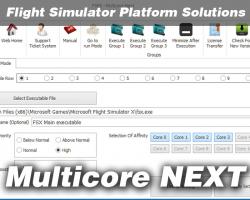FSX Fiber Accelerator (FPS Performance Booster)

Flight Simulator Platform Solutions have a created a wide range of products to benefit us as Flight Simmers, ranging from tools that help us to manage and view information, to add-ons that can offer us a more advanced flight experience. While these are great products that are enjoyed by many people, there are those that can quite happily live without. The same is not true of FSPS's new FSX Fiber Accelerator; no one should be without it. Read more...
- Media Format
- Immediate Download
- Compatibility
- Microsoft Flight Simulator X inc. Steam Edition
- File size
- 13 MB
- Developer
- Flight Simulator Platform Solutions
With previous products being designed around improvements in other aspects of Microsoft's Flight Simulator X, Fiber Accelerator focuses on revamping and enhancing the speed and performance of your flight simulator. The most remarkable thing, is how it achieves such great results.
It doesn't matter how long you have been a Flight Simmer; you could have been flying for years or for weeks but at some point, you will have noticed fluctuations in the performance of your simulator. Quite often, pilots are able to ascertain exactly which airports cause the biggest strain to their computer, or the conditions that lead to a noticeable drop in frames per second (FPS). Likewise, regardless of the length of your term, you may well have tried any number of tricks to see if you could make the bad spots more bearable.
Most, if not all these “fixes”, involved editing the fsx.cfg, the configuration file that stores all of the FSX settings, prior to launching the software and then seeing if the changes helped. If they didn't, you had to close the program and try something else and if they did, most of the time they only helped for that one very specific instance or they made something else worse in the process. All of that hassle, is now a thing of the past; enter, Fiber Accelerator.
How it Works
Essentially, what Fiber Accelerator does is update the fsx.cfg with the optimal settings for you current situation. Which sounds simple enough, except that it does this every millisecond!
The steps to get it all working are pretty straight forward. Set a “Target Frames” with FSX, then set a “Low FPS Target” with Fiber Accelerator and head out to one of the spots that brings your FPS to its knees. Then simply peruse the various settings and tweak them until you find what works for you. You can do the same with a “Mid FPS Target” and tweak the settings for slightly less demanding situations.
In an effort to reach the FPS targets that you set, Fiber Accelerator will gradually lower lower graphic quality until it matches the frame rate you set. Using revolutionary techniques, Fiber Accelerator is able to draw power from where it's not needed. For instance, when on the ground in a frame-killer airport, it will lower graphic quality from the edge of your draw distance, say 80 miles away, where you wouldn't even notice. By the same token, it can redirect your computers resources to improve graphical quality when you're, in effect, exceeding your target FPS.
Once you're happy with the settings for each benchmark, you never need edit Fiber Accelerator again. Just launch it alongside FSX and enjoy performance gains across the board and on the fly!
Of course, a full PDF is included so that you can understand exactly how Fiber Accelerator can work for you and what changes can bring you the best results. There are also numerous online resources where you can get recommendations pertaining to your specific set up.
There are only two provisos through all of this. The first is that you must already be able to run FSX on your computer and the second is that Fiber Accelerator must be installed on the same system as FSX, in order for it to be able to communicate with it directly.
FSPS have created an incredible product has the power to dynamically apply the best tweaks to your FSX every millisecond. Making sure that you maintain the best graphics quality, the smoothest texture loading and the highest FPS that your computer is capable of by cleverly monitoring CPU and GPU allocation at all times. In essence, Fiber Accelerator is a new plug and play graphics engine, that works harder and smarter than its predecessor.
Requirements
- Windows: XP SP3 / Vista / Win 7 – 32 or 64 bit / Win 8
- Flight Simulator X – Service pack 2 or Acceleration pack
- Microsoft's NET Framework 3.5 SP1
- Microsoft's Simconnect
- Latest Version of FSUIPC by Peter Dowson. (Unregistered is enough for main features, registered version is needed if you need to map a joystick button to swap between presets)
- Up and running internet connection for activation and license checking of the product on each application's start-up.
- PDF viewer application for reading the manual.
-
FSX Fiber Accelerator is compatible with:
ALL tweaking applications (i.e. FSX Booster 2013) , ALL tweaking guides available on webpages or forums, ALL websites that use web-services where user could submit his PC specs and get back a recommended fsx.cfg etc…
Limitations:
- One active installation on only one PC at any given time. (Checked via online validation after every installation.) Users can have the application installed on multiple computers moving the active license around, using the “Transfer License” function.
- FSX Fiber Accelerator must run on the FSX PC in order to communicate directly with FSX.

About Flight Simulator Platform Solutions
View all products/add-ons by Flight Simulator Platform Solutions.Customer Reviews
Rated 4.2/5.0 based on 26 customer reviews
- 07/26/2014
-
3/5

Hello fellow Pilots.
I wanted to share with you my experience with this new product from Flight Simulator Platform Solutions.
The FSX FIBER ACCELERATOR is a tool used to adjust the FIBER_TIME_RATE Dynamically. To get a better explanation go to the Flight Simulator Platform Solutions website.
I used the FREE DEMO version.
The free demo gives you 5 one hour flights, that was enough for me to do a good comparison and see if this tool really claims to improve frame rates.
My Hardware Setup: Mac Book Pro 17" 2010 laptop. Windows 7 64 bit running in bootcamp. Intel i7 CPU Hyper Threading M620 @ 2.67 GHz Crucial 8 GB DDR3 RAM Crucial CT240 M500 SSD drive Nvidia GeForce GT330M Video Card 512Mb RAM SAITEK Rudder pedals and Yoke/Throttle quadrant.
My Software: FSX (SP2) Gold Edition. NVIDIA Inspector to set video card setting outside FSX. ( [color=#8000BF]Disable the Frame Rate Limiter[/color] ) REX 4 Textures. Active Sky Evolution Weather Generator. FTX Global and FTX Vector Ground textures. Drzewiecki design New York Airports. FS Dreamteam Chicago KORD 2.0. Fly Tampa Chicago Midway Airport. Carenado C208 Grand Caravan. EZ DOC Camera.
I may also add that my FSX CFG was tweaked using Bojote's Tweaking Tool.
I followed the READ ME FILE instructions found in the ZIP file once you download the DEMO.
It states as follows:
Instructions for Demo:
- Run the FSX_Fiber_Accelerator_Demo_Setup.exe to install the demo
- Don't run FSX Fiber Accelerator Demo immediately:
Steps to run the demo properly:
a) Start FSX , and at display settings select a "Target Frames" to act as higher upper frame limit Do not set UNLIMITED. This is will be done by FSX Fiber Accelerator if all else fails.
b) Start your flight by selecting the "worst" scenery, aircraft, and weather you got. Where "worst" we mean the most frame killer scenery aircraft and weather you can imagine. For me - just an example - is EGLL(payware), with a certain 777 model, and during a fixed major thunderstorms weather.
The purpose it to test the application to the worst possible scenerio, as in easier tasks it will behave even better naturally.
Wait to load the flight to have as much time possible with the demo.
c) After you see your aircraft at the gate, start up etc to gain even more time with the demo.
d) Now start FSX Fiber Accelerator DEMO.
---- IF IT FAILS THERE ARE 3 POSSIBLE REASONS ----- You just not met with the requirements:
- You are missing FSUIPC (freeware version is enough) - You don't have Microsoft.Net 3.5 SP1 installed. (It doesn't count if you have higher versions installed. .Net products are NOT backward compatible ) You need exactly Microsoft .net 3.5.1 ! - Your FSX is not updated to SP2 or Acceleration Pack.
TO AVOID SPEND ALL APPLICATION START UPS (5) MAKE SURE ALL MATTERS ARE RESOLVED BEFORE TRYING AGAIN.
Since it starts without problem: Move the "Lower Frames per second" bar , to setting the frames as high as: a) you have good steady frames, b ) graphic quality is not dropping significantly.
e) When an hour (60min) passes the application will close. You can start the app again to continue testing, and so on till all minutes and tries goes to zero. You have now 60 minutes x 5 tries with the demo.
-- INSIDE THE APPLICATION YOU CAN ALSO READ THE MANUAL (for the full version) to understand exactly how it works.
---------
THE FSPS TEAM
I loaded the Carenado C208B at Drzewiecki Designs Newark Airport (KEWR) then flew at 1000 feet to Dezewieckis LaGraurdia KLGA airport. I had 8 to 11 FPS on this short flight, with some stutters but not many.
I then reloaded same flight then started the FSX FIBER ACCELERATION tool.
I followed the instructions and set the LOWER FRAME RATE LIMIT to 25 FPS.
I flew the same flight and the frames did come up to 13 FPS to 22 FPS. A increase indeed. And I did not have any stutters. I did However notice that the ground textures around New York City were blurry and pixelated. Where as before they were not.
So then on the next test I used the same aircraft but loaded at FS Dreamteam's KORD Chicago Airport to hop over to KMDW by Fly Tampa. I started at 19 FPS to 23 FPS. on my first flight without the FSX Fiber Acceleration tool, to get a base test.
Then same flight, started the tool and again a 5 frames per second increase, with no stutters and NO Problems with the ground textures.
So In conclusion this software runs for $32.00 and it only gives me 5 frames per second? It is NOT worth that kind of money in my honest opinion. Maybe $15.00 at best, but then again your system might fair better then mine. So BEFORE YOU BUY IT! Test it with the FREE DEMO FIRST.
Also I highly recommend you check out FROOGLESIM'S You Tube Channel and subscribe he has done a fair and honest review of this product and I have to agree with his results they are the same as mine: https://www.youtube.com/watch?v=pGalckew8cw
Thanks. Rob
- 07/29/2014
-
3/5

Hello friends
I will give a simple and practical review of what has been for my purchase FIBER ACCELERATOR.
- A good tool for those who have a computer medium or low range.
I bought and tested FA since version 1.0 at the same day of its release. I count on a computer high-end very few occasions plummets to less than 20FPS, but I've tried FA in those heavy airports where normally I have 11fps and true, FA makes up about 3 or 4 FPS above, but losing much beauty of the graphics around.
With version 1.2 where I can from a simple set of keys, activate or deactivate FA, is much more effective. I now use FA as a kind of TURBO emergency when my FPS are definitely less than 17fps.
The important question: buy FA? Yeah, it's definitely helpful to have extra help when our flight becomes unmanageable at the end of an approximation. Regardless of the graphics, it is more important to reach our destination.
Edward Lee CR.
- 07/26/2014
-
1/5

I have been a well respected 'FS add-on developer' for many years. So on behalf of my readers, I have paid for, downloaded and tested Version 1.0 of this product, to see if it lives up to the developers claims. In two words. "It doesn't" In my humble opinion it is a 'load of rubbish'. If you have a totally 'hopeless' FSX setup, maybe this helps a little. But if you have a 'half decent to good' setup of FSX, this does nothing whatsoever to improve things. in fact it makes things worse. In my opinion don't waste your money. YOU HAVE BEEN WARNED. I have also tested the latest version 1.2, which does add a few 'Bells and Whistles', but it still does nothing more than you can do with a few FREE tweeks.
I am sure this review will not be published, but I was asked to comment by the publishers, so I have..
Roy RCS Panels
I
- 07/26/2014
-
3/5

I can't say that I saw a bit of improvement, but it was too low, like 1-3 FPS. Before this product was installed, I got 16-35 FPS.
After I installed it I set it to limit the FPS to 30, and it worked well on default sceneries, but when I went to use it with FlyTampa's St. Maarten scenery and the PMDG 737-800. The program couldn't seem to handle the simulator, when I moved around, the frames would go down to about 10-25 FPS.
So I went to test it on LatinVFR's SBGL airport with the same aircraft, and the same results appeared.
I searched online for any reviews, and I saw the FroogleSim had reviewed it, and I totally agree on his review and on the video, the results were very similar to mine.
If you want this product, you'll have to use it on default airports and aircraft to get good results.
~Cosenza
- 07/26/2014
-
3/5

I use an Apple iMac 27in 4 core 20GB ram desktop. For my Microsoft environment I run a Windows 8.1 PRO virtual machine using Parallels Desktop 9 for Mac. The Virtual Machine uses 2 cores and 8GB ram.
My normal performance on FSX without any tweaks to FSX.cfg, apart from the HIMEM parameter, is about 10 f/s in complex areas and 25-45 f/s otherwise. It is mostly smooth with little 'stuttering' apart from taxing at places like Heathrow
I downloaded the 'try' version of the FSX Fibre Accelerator and although there may have been some marginal improvement with it, it seemed to run with the same performance without it.
I suspect I would get better results if I were using a modern PC.
The software was easy to install and run and seems to be packaged well.
- 08/21/2014
-
4/5

If you have a decent set up this Fiber won't do much for you. It does work as claimed but I believe it is for low to medium rigs. I have a pretty decent machine and it does improve fps under certain conditions. The plus I have seen is mainly reducing stuttering. Don't get frustrated at the beginning if you don't see significant improvement but if you take your time and tweak the sliders in FSX and do a lot of trial an error this product will perform. So do your homework. But like they say, Fiber is not a Magician but it does work. You don't have to risk anything, just download the Demo and work with it, don't just go flying for an hour and waste the trial time: just tweak. Still I don't regret buying it.
- 07/26/2014
-
5/5

Usually the programs coming from FSPS are pretty good. This is no exception. I tried the original demo but 5 minutes was not enough to see any difference, so I took the plunge and bought it. The program does what it says! My average fps have increased, probably by about 5-7 fps and at the worst possible airport (EGLL with VFR scenery), previously I would have had an Out of memory (O0M) error, I was able to land with the scenery much reduced. In normal use, the program adjusts scenery and you will see a change as you fly. The nearer to the ground you are, the more changes you will see. My verdict. A must-have program of note.
- 07/26/2014
-
5/5

I am on FSX DX10, has improved my frame rates and allowed me to land without a slide show with complex aircraft into complex airports, main limiter is now VAS capacity. Small differences around the bottom FPS value around 20 make significant changes to terrain detail. Suggestion - It would be nice to know if it is "On" via a colour of the icon on the task bar, it would be great if we had a red icon (off) a yellow icon (On but on the low setting) a green icon (on but on the middle setting) KB Video Overide needs a better explanation as to what it means. A great product add-on to FSX Recommend it to everybody.
- 07/26/2014
-
5/5

I am using FX BOOSTER and FIBER ACCELERATON with FSX + Microsoft Acceleration pack and although I have a medium/low class gear (Windows7 64 bits - Intel 2.4 - 4 Go memory - Sapphire Radeon 7.....series) with all cursers set to 'ultra high' and frs maxi set to 50, I get a confortable frs of 20/25 even with a FeelThere Airbus parked in a busy airport, in other words I get around 10 frs more than without FSPS programs. I will upgrade my material soon but in the meantime I'm quite happy as it ios now.
Thks FSPS ........... ! ! ! !
- 07/26/2014
-
5/5

Most important, thanks FSPS for a great product. I am using FX BOOSTER and FIBER ACCELERATON with FSX and Microsoft Acceleration pack. All my Hi-Res Scenery and Aircraft were giving me 20fps (i7 all settings to max) Setting a higher 40 in FSX , lower 25 in Fiber Accelerator I am now able to get a steady 25-30 fps. Overall graphics look the same and maybe even better...just beautiful. That's is a fantastic frame gain, I never thought it could get better, but FSPS proved it.
- 07/26/2014
-
5/5

I'm part of a very big FSX community and most of the veterans will not touch it as there have been this kind of software before that is supposed to improve FPS. But i'm slowly changing there minds as iv tried it and i'm very happy with the improvement of about 8 to 12 fps. What everyone needs to remember is there will never be a tool out there that will instantly fix your FPS but in my book any improvement is better then nothing
Thanks guys
- 07/26/2014
-
5/5

Program is exceptional in its ability to stabilize highly detailed scenery and still allow complete functionality of any aircraft. I have managed to increase my FPS by almost 30% and bet I could go even further if need be. I center myself at PHNL (Mega City enhancements) and can almost pick out the people on the beach! Moved from the demo to the real product after only about an hour of demo. Great addition to the arsenal.
- 07/26/2014
-
4/5

Can't say of massive fps improvements as I only have a dual core E8600 CPU aided by an older GTX280 GPU but there has definitely been a modest increase in fps especially at night.[approx.8-9] I also use FSX Booster 2013 & combined I would expect a much larger increase with a larger processer & GPU, basically the program does work as with some aircraft I get my max fps [set at 36]
- 07/25/2014
-
5/5

As a very sophisticated user of FSX and after a years of tweaking and searching for best solutions for my simulators, specially for FSX, I can say only this: GREAT JOB BOYS! Sceptical before, very surprised after I can only say: go for it!! On all demanding situations, with my own settings (with my powerful comp), just WOW! Better then whenever before.
- 07/26/2014
-
5/5

By far the best aid to fps on FSX. Use Xtreme to help to build a good fsx config and then use FSX fiber Accelarator. With Xtreme i got some improvments but with Fsx fiber accelarator i can double my fps in some very hard sceneries that i didnt use due to bad fps. Congratulations... By far the best exe you made.
- 07/03/2014
-
5/5

At the new (Drzewiecki) KJFK , FSX (tweaked) was giving me 18fps (i7 all settings to max) Setting a higher 40 (in fsx) , lower 25 (in fiber) I saw a steady 25fps ! Overall graphics look the same, pretty amazing ! That's a 40% frame gain! I couldn't believe it at first, but the demo worked as advertised ! 5/5
- 07/27/2014
-
4/5

Very good program that has fulfilled its specification. No problems so far with interfacing with other add-ons. Sorry to those other users having bad experiences but I run it in conjunction with RX4 Texture Direct with FSX settings pushed to the limits and so far with no issues.
- 07/27/2014
-
5/5

If you take the time to work with it a bit this utility will definitely improve your framerates. In some instances it doubled my framerate. Helped a great deal on heavy duty sceneries like Miami City, as well. Example: went from 40 to 70 FPS in Orbx PNW scenery.
- 02/01/2015
-
5/5

If you have a low end PC like me (2.19 ghz) then this is the program you need... I was getting around 12 - 19 fps at flytampa st maarten and with it I get 16 - 25 it really helps and if your PC is like mine it's a must get for you it really is good
- 10/16/2022
-
4/5 Verified Purchase

It does work, especially if your hardware is not high-end gear. In my case my computer is more than capable of running FSX at Ultra settings, still when running the software my FPS are more stable.
- 07/26/2014
-
5/5

This product has worked wonders for me. Typically at busier airports I top out at around 20 FPS, with this I get a steady 35 to sometimes 40. Just what I needed to make FSX run like it should.
- 07/26/2014
-
4/5

At first I was having crashes. Sent an email to developer for assistance and they came on through team view and found out FSUIPC4 was out of date. Since then it runs well
- 07/26/2014
-
2/5

I'm sorry to say that my framerates actually went down considerably. Maybe I didn't set it up correctly, but I'm not inclined to persist.
Jock
- 09/09/2021
-
5/5 Verified Purchase

I am sorry about my rating of 5 please add 5 more stars so I can give it a 10 I love it Ron
- 07/26/2014
-
5/5

IT WOULD BE GOOD TO SEE WHAT SYSTEMS YOU GUYS HAVE GOT AS IT VERYS WITH DIFFERENT SYSTEMS
- 07/26/2014
-
3/5

I din't notice any difference in performance. I bought it because it was highly rated.
Submit a review of this product
Do you own a copy of this add-on? Have you used it? We'd love to hear your feedback on it below. You don't even need to have purchased it from SimShack.