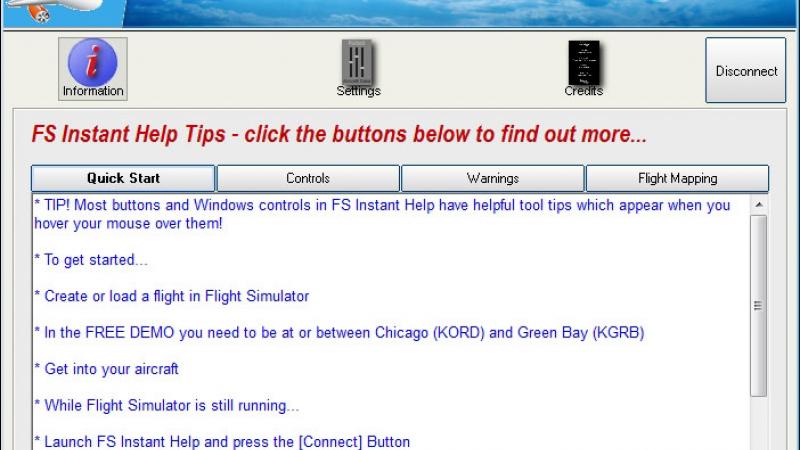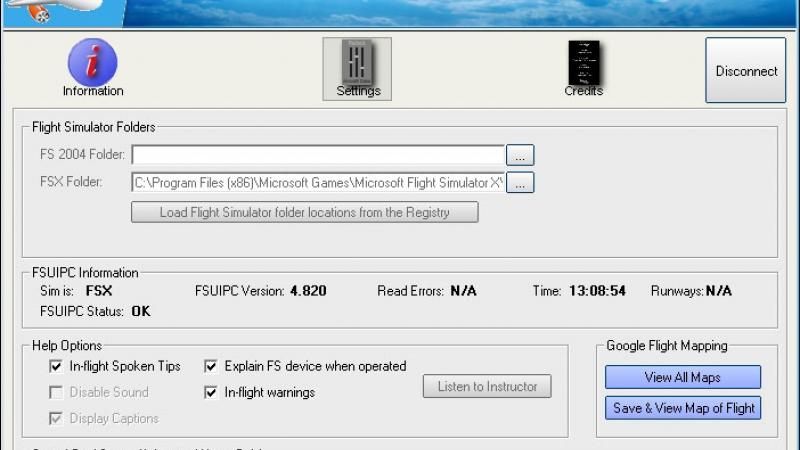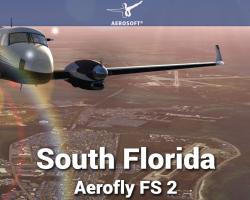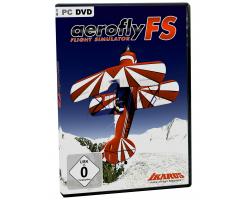FSInventions FS Instant Help for FSX/FS2004

FS Instant Help brings instant spoken help you can use immediately while flying the simulated skies in Flight Simulator X or 2004. Read more...
- Compatibility
- Microsoft Flight Simulator X & 2004
- File size
- 6.5 MB
- Developer
- FSInventions
This is based on the "Just help me - please!" idea that we could all use from time to time.
FS Instant Help adds a whole new level of fun and learning to your flights with Flight Simulator.
You hear and see help and tips for controls, instruments and switches immediately while you are flying!
Do you ever think you could use some help up there in the Simulated Skies? FS Instant Help is ready to help you get familiar with those switches, dials, buttons etc that seem to fill the cockpit and flight deck.
Get ready for help with... autobrakes, ADF, gear, flaps, throttles, each of your lights, alternator, pitot heat, avionics, headings, pumps, carb heat, anti-ice, flight director, autopilot functions, MCP functions, autothrottle, altimeter, COM radios, NAV radios, crossfeeds, tank selectors, OBS, NAV/GPS, no smoking, seat belts, spoilers, speed brakes, transponder, yaw damper, TOGA power, thrust reversers... and a whole lot more!
Sit back and enjoy as you hear the voice of a friendly instructor who explains the role of the device you operated, immediately, in real time, with optional text captions so you can read the advice too.
Once you operate a device, you won't hear the explanation again for a while: this is to avoid repetition when, for example, turning a device on and off.
If you prefer, you can turn off the voice completely and just retain the text captions for reference during your flights. Alternatively, you can turn off the captions and just listen to the voice of the instructor.
Configure FS Instant Help the way you want it!
What's more, we realize that sometimes things get a little tricky up there and this is where FS Instant Help can help you get things back under control. In addition to explaining the role of switches etc, your talking instructor will let you know if something serious has happened, or will happen... and give you tips on what to do.
FS Instant Help might just save that aircraft!
Plus - the route of every flight you make can be saved permanently for viewing and sharing with Google Maps!
Customer Reviews
Rated 5.0/5.0 based on 2 customer reviews
- 01/23/2015
-
5/5

If you've ever wanted someone who really knows what they're doing to fly with you and help you learn all the ins and outs of your aircraft, now is your chance. FSInventions have put together a remarkable little program that will act as your own private instructor and give you useful information and tips. FS Instant Help is small program that you launch while your Flight Simulator X or FS2004 is running, and it runs in the background while reading data from the simulator.
It has a few really nice features that make it a great flying companion. You can set it to tell you the precise function and purpose a particular instrument or switch, whenever you interact with it. You can choose to have both the dialog as well as a small text prompt appear at the top of screen, or choose one over the other, to suit your preference. The explanation won't repeat for awhile after you've heard it, so things don't get repetitive. Having information given to you in these bite size chunks, and only when they are relevant, makes learning what everything does very manageable. And having the options for both spoken explanations and text means you're covered whether you're an audio or a visual learner.
You can also choose to have your instructor offer you tips in-flight. So you might get a tip that tells you how you can navigate using non-directional radio beacons, or it might be something completely different. You don't have to follow the advice, but it can certainly offer some variety and is a good opportunity to try and learn new things. There is a similar option, in which your instructor will give you warnings if something seems like it could go wrong, or has gone wrong, and give you tips on how to handle the situation.
Overall, this is a fantastic learning tool that is very educational and a lot of fun, because it adds another level of realism to your flight experience. When you get to the point where you know what your instructor is going to say when you use a certain instrument or switch, then you know that it's working.
- 03/07/2014
-
5/5

Excellent you've got me interested I haven't flown for a couple of years but this as got me interested again thank you.
Submit a review of this product
Do you own a copy of this add-on? Have you used it? We'd love to hear your feedback on it below. You don't even need to have purchased it from SimShack.